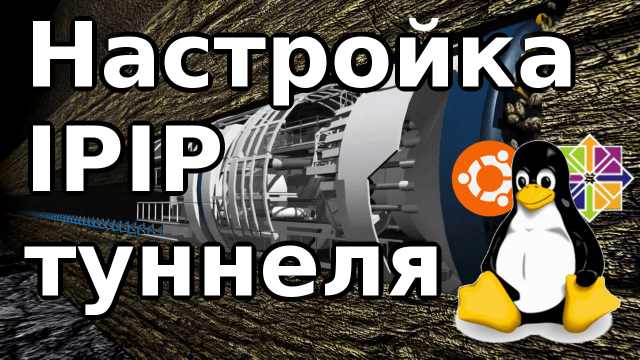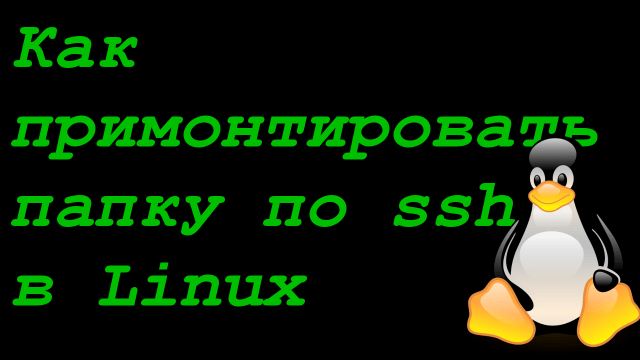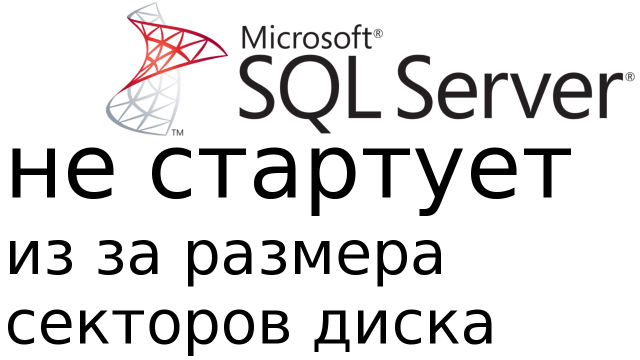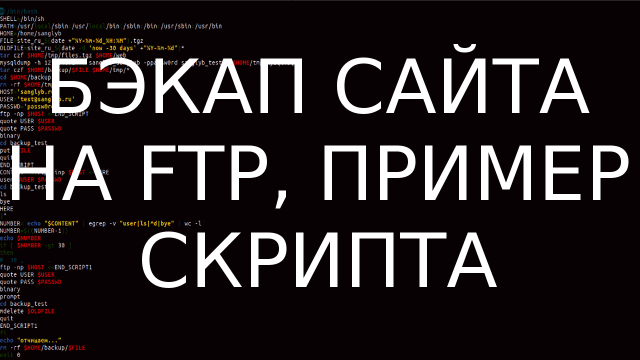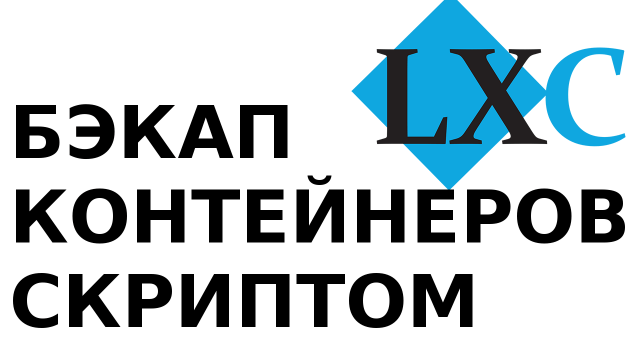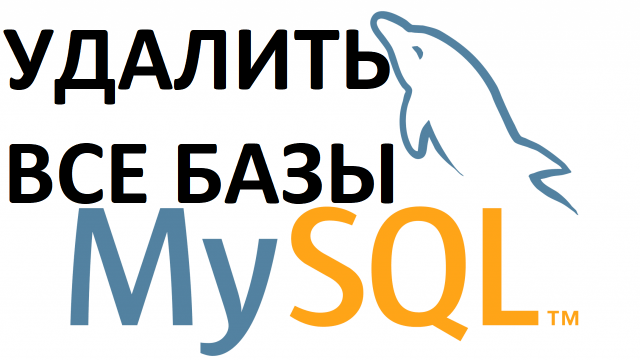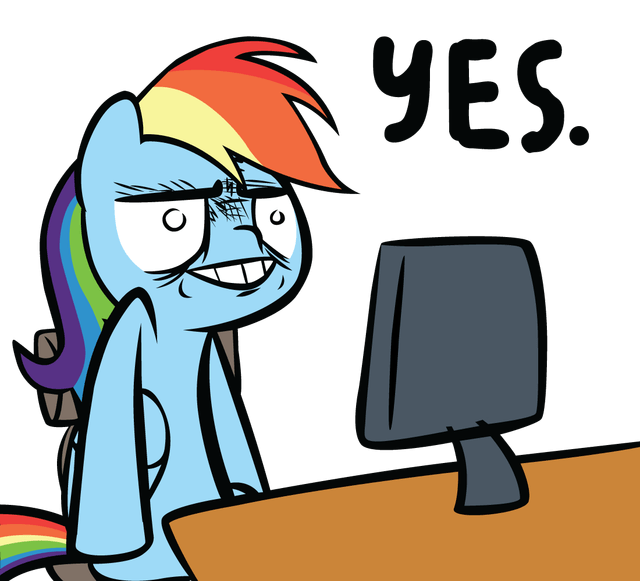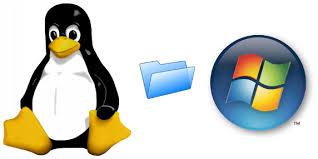How to Easily Set Up an IPIP Tunnel on Ubuntu 16.04 and CentOS 7
Creating a stable connection between various Linux systems is paramount for modern network specialists. Enter the world of IPIP tunneling, one of the most straightforward solutions available. In this guide, you'll uncover the nuances of setting up an IPIP tunnel on two popular Linux distributions: Ubuntu 16.04 and CentOS 7.