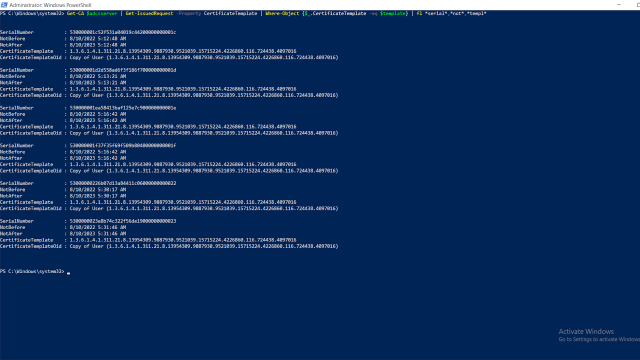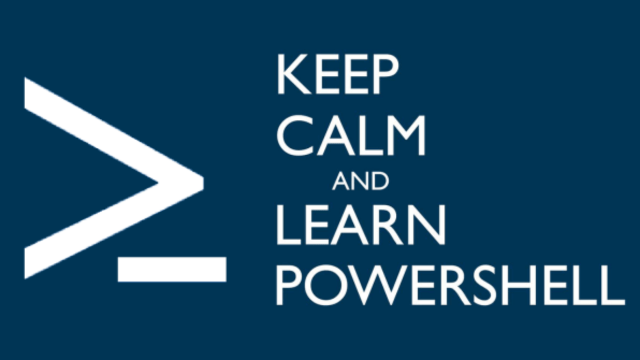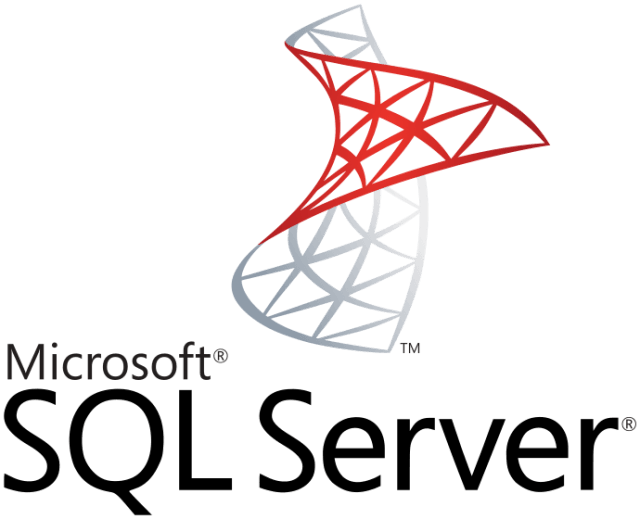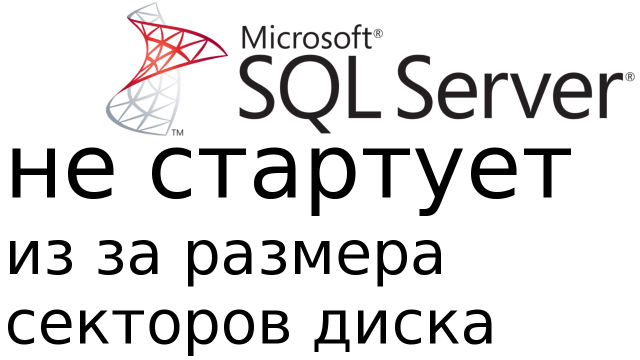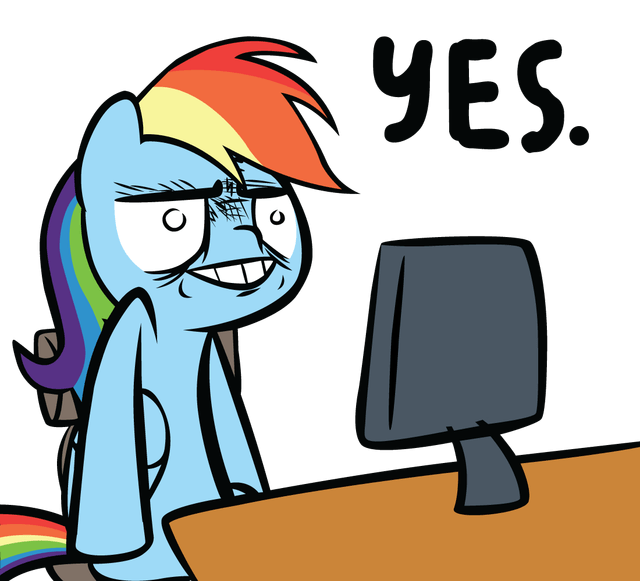Welcome to our comprehensive guide on developing an efficient computer usage tracking program, akin to a Computer Access Control System. In this article, we'll explore the importance of such software, its benefits, and how you can create your custom solution.
Why Computer Usage Tracking Matters:
Computer usage tracking is crucial for organizations seeking to boost productivity and security. It enables you to monitor user logins, logouts, and idle time effectively. Let's dive deeper into the significance of this technology.
Benefits of Computer Usage Tracking:
Implementing a robust computer usage tracking system offers several advantages:
- Enhanced Productivity: By monitoring and optimizing computer usage, you can ensure that employees stay focused on their tasks, minimizing distractions.
- Security: Track user logins and logouts to identify any unauthorized access or suspicious activities, enhancing overall system security.
- Resource Management: Efficiently allocate resources by analyzing computer usage patterns and identifying areas for improvement.
The Quest for the Right Solution:
Searching for an ideal computer usage tracking program can be a daunting task. Many available options are either costly or excessively intrusive, making it challenging to find the perfect fit for your needs.
Creating Your Custom Solution:
If you're eager to dive into programming or have specific requirements, crafting a tailored solution is an excellent choice. Let's explore how to develop your computer usage tracking program.

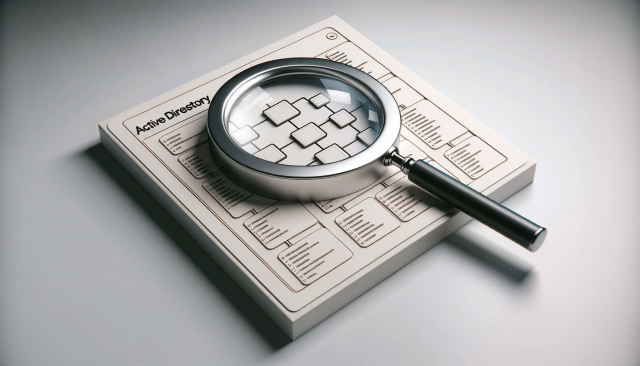
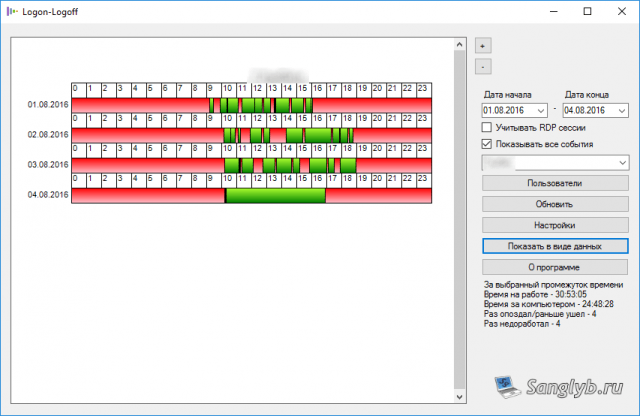



![Ищем, где залогинен пользователь [powershell]](https://www.mytechnote.ru/sites/default/files/styles/very_large__640_/public/field/image/permon-powershell-logo_0.png?itok=PA3jPF1r)