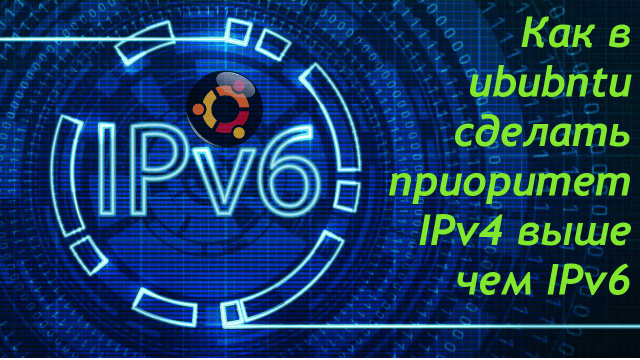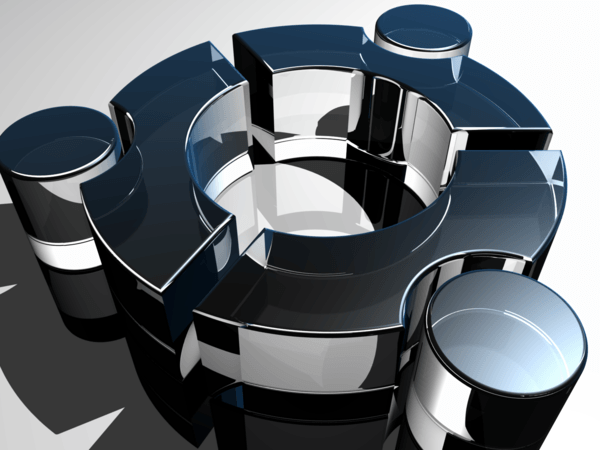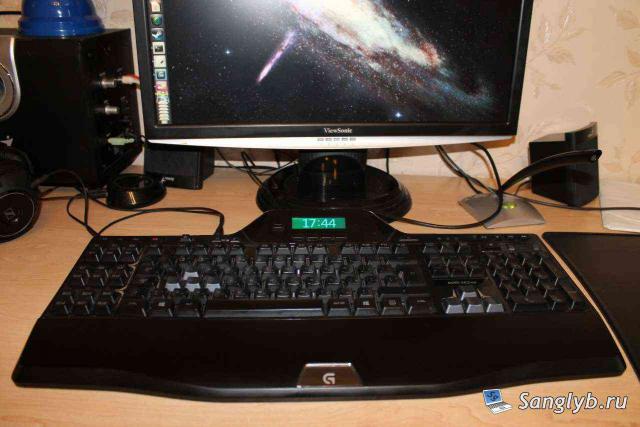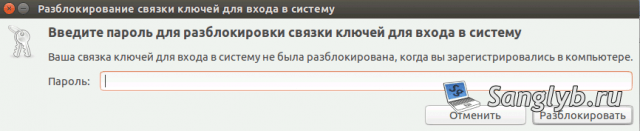Adjusting Network Priority in Ubuntu Linux: Favoring IPv4 Over IPv6
Facing Archive Canonical Repository Issues? Here's Your IPv6 Solution!
Understanding the IPv6 Connection Hurdle
When updating the repositories, I found a recurring issue: the system's reluctance to connect through IPv6 on archive.canonical.com. This not only led to extended wait times but also culminated in a frustrating connection error. Disabling IPv6 seems like the go-to remedy, but it's akin to using a sledgehammer to crack a nut
Prioritizing IPv4: The Seamless Workaround
By tweaking a few settings, it's possible to give precedence to IPv4 over IPv6, ensuring smoother updates without sacrificing the benefits of either protocol.