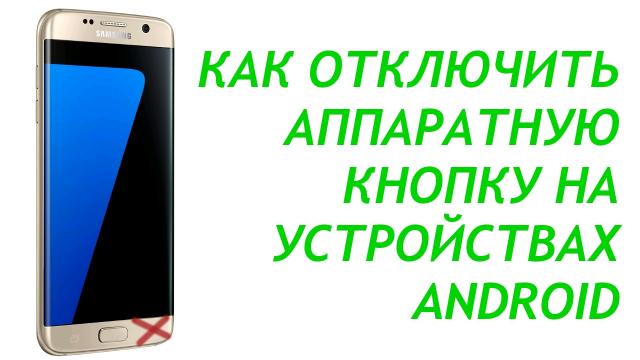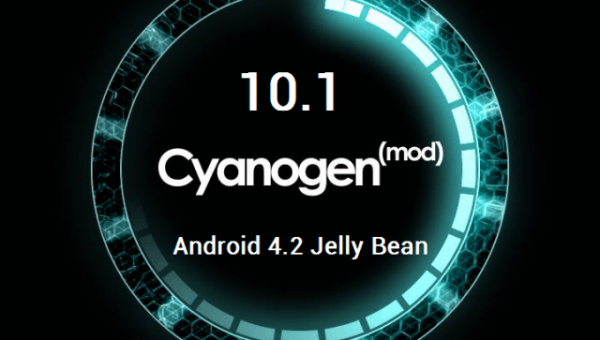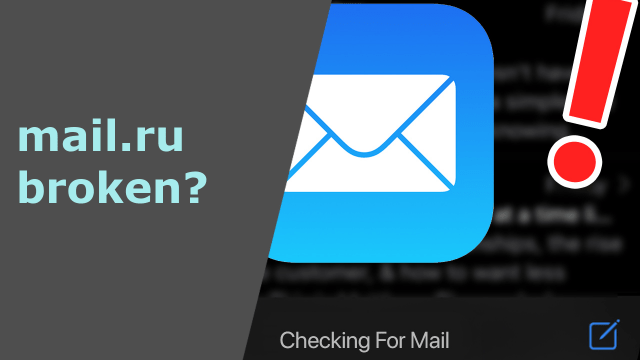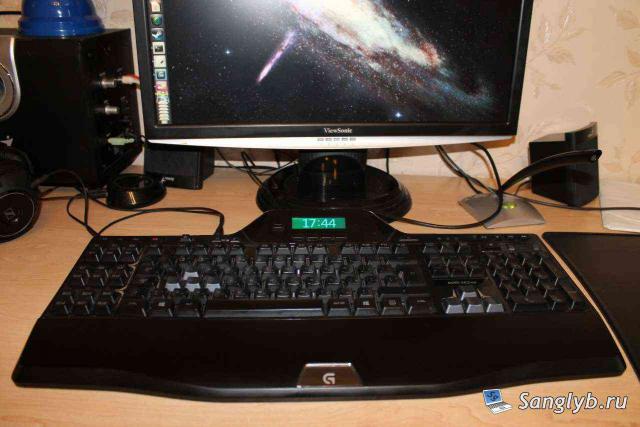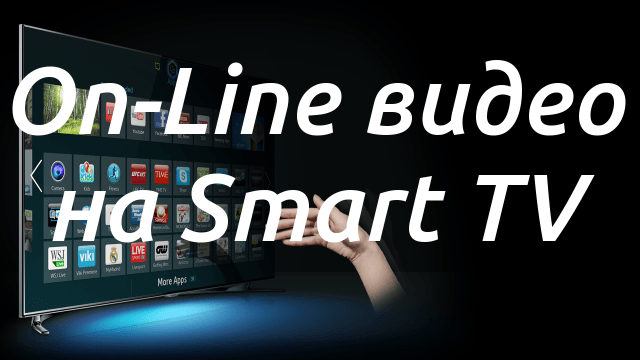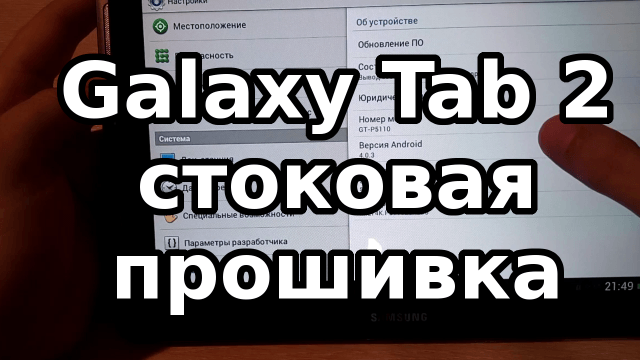How to Fix Plex Media Server Issues on LG Smart TV: A Step-by-Step Guide
Experiencing challenges with Plex Media Server on your LG Smart TV? You're not alone. Recently, I encountered an issue where the Plex Media Server didn't function with LG Smart TV via Smart Share on DLNA. Discover the quick solution I found to resolve this frustrating problem.