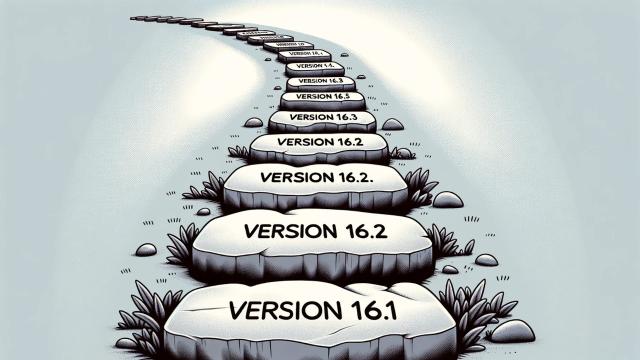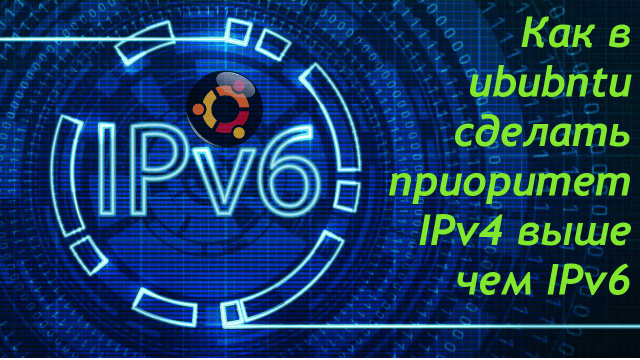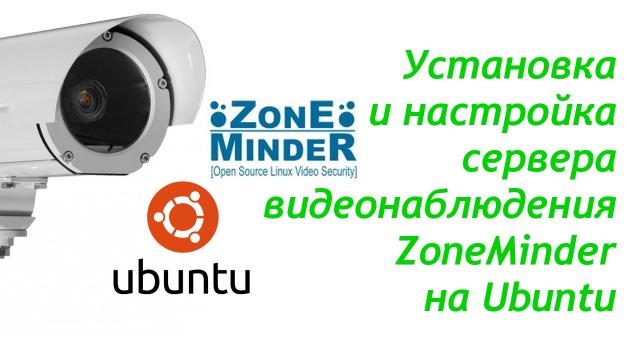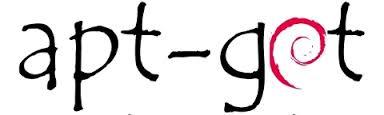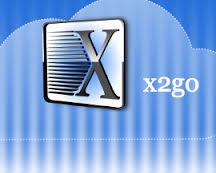Step-by-Step Guide to Updating GitLab from Repositories
Hello, dear readers! If you've encountered a problem when updating your GitLab server from repositories, this post is for you. Especially if you face an error related to the need to perform updates through intermediate versions, like this:
gitlab preinstall: It seems you are upgrading from 16.1 to 16.4.
gitlab preinstall: It is required to upgrade to the latest 16.3.x version first before proceeding.
gitlab preinstall: Please follow the upgrade documentation at https://docs.gitlab.com/ee/update/index.html#upgrade-paths
Such a situation means that you'll need to install updates in a strict sequence.
In this guide, we'll discuss how to do it correctly.
- Read more about Step-by-Step Guide to Updating GitLab from Repositories
- Log in or register to post comments