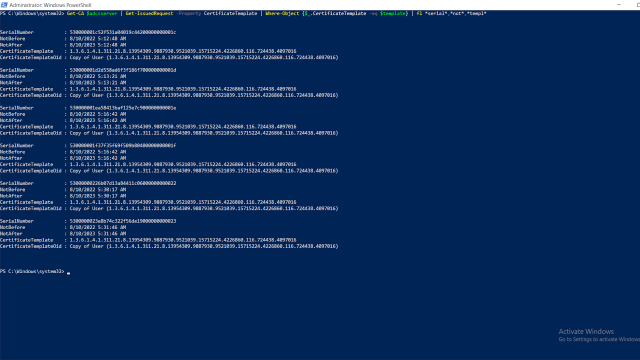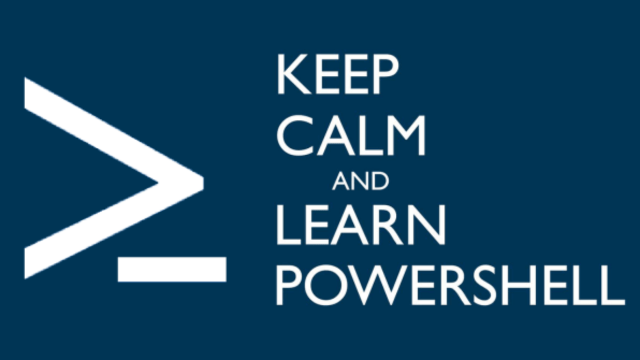Hello, I recently encountered a situation where I had a dedicated server with Hyper-V installed. The provider assigns a single public IP to the server. I was approached with a question: How can we enable internet access on virtual machines created on this server without purchasing additional addresses?
In platforms like VirtualBox, this is usually resolved by connecting the virtual machine to a NAT network type. But what about Hyper-V, which doesn't allow you to connect a virtual switch to a NAT network? The solution is straightforward: connect the switch to an internal network and NAT the traffic through the physical port. This isn't as complicated as it might seem.
Below, I'll guide you on how to set up NAT on Windows Server 2016 using PowerShell. Additionally, I'll discuss setting up NAT on older versions of Windows OS using RRAS (and by the way, NAT can also be configured on Windows Server 2016 via RRAS).


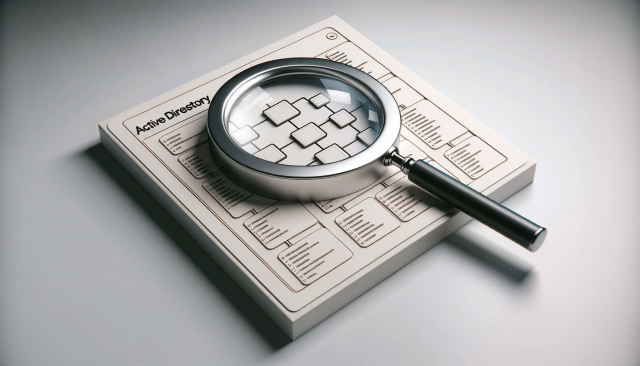
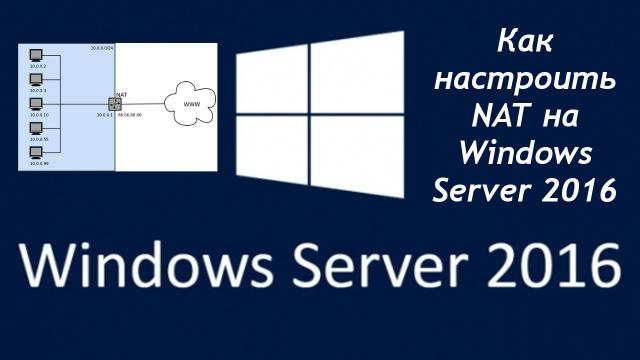



![Ищем, где залогинен пользователь [powershell]](https://www.mytechnote.ru/sites/default/files/styles/very_large__640_/public/field/image/permon-powershell-logo_0.png?itok=PA3jPF1r)