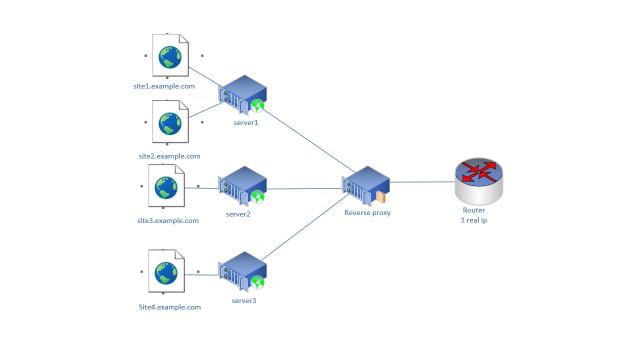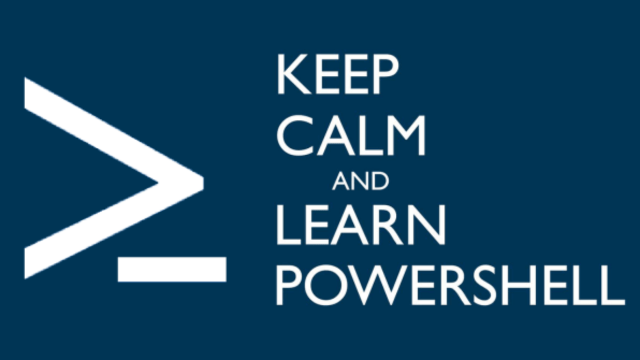The task of distributing a set of scheduled tasks across numerous servers arose. It brought back memories of a time when this could be accomplished through group policies. Although this option is still available, it no longer allows specifying a particular account, especially one with a password, under which the task should be executed. There's a workaround by manually tweaking the group policy files in sysvol, but it’s a risky and crude approach.
If you are faced with the challenge of copying, let's say, 20 tasks to 10 machines, the monotonous routine of exporting, importing, and password entering can be draining. As this tedious process nears completion, the likelihood of missing out on something increases. And what if the tasks need amendments later on?


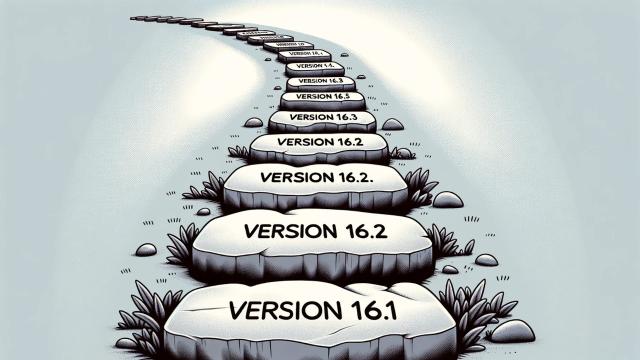
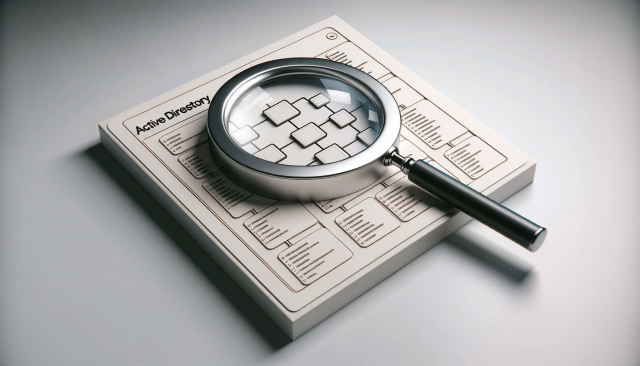


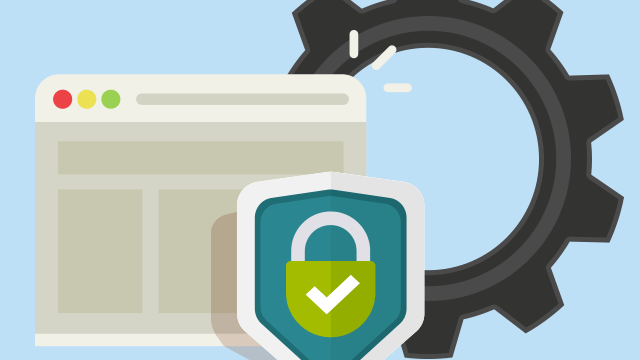

![Ищем, где залогинен пользователь [powershell]](https://www.mytechnote.ru/sites/default/files/styles/very_large__640_/public/field/image/permon-powershell-logo_0.png?itok=PA3jPF1r)