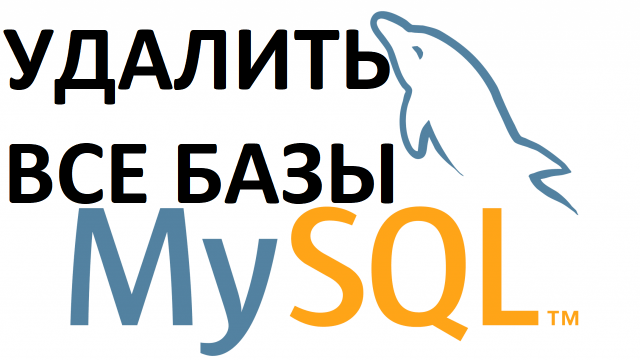
Ever needed to delete all databases in MySQL? I recently faced this challenge. With a vast number of databases, manually deleting each one was daunting and time-consuming. But don't fret, I've discovered an efficient command that makes this task a breeze.
Streamlining MySQL Database Deletion:
The Lifesaver Command:
mysql -uroot -p<password> -e "show databases" | grep -v Database | grep -v mysql | grep -v information_schema | gawk '{print "drop database " $1 ";select sleep(0.1);"}' | mysql -uroot -p<password>
Replace <password> with your actual MySQL password.
This powerful command eradicates all databases on your server, sparing mysql and information_schema. If you wish to retain specific databases, simply append | grep -v your_database_name after grep -v mysql| grep -v information_schema|.
Note: For this command to work, it's essential to have gawk installed. If you're on Ubuntu and don't have it, here's how to get it:
apt update apt install gawk
Managing MySQL databases doesn't have to be tedious. With the right commands, you can expedite processes and manage your databases efficiently.
Share the article with your friends in social networks, maybe it will be useful to them.
If the article helped you, you can >>thank the author<<







