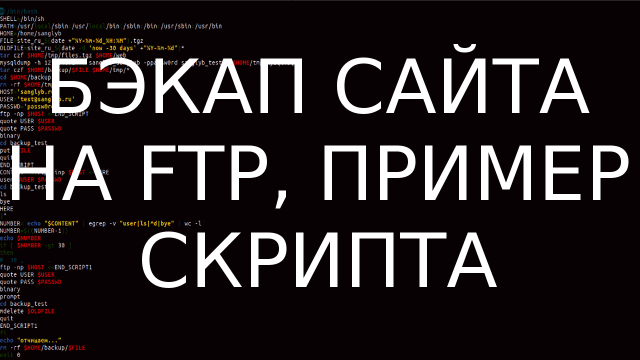
Welcome to our detailed guide on efficient automated backup scripting, aimed to help you manage and safeguard your valuable data. In today’s era, where data is a pivotal asset, having a reliable backup strategy is paramount. By leveraging FTP in Bash scripting, this guide provides a seamless approach to data management and backup rotation.
Understanding the Script:
The script demonstrated here is a refined approach to automated backups, where we utilize FTP to transmit files to the backup server from the hosting server. This strategy employs a Bash script, allowing for straightforward setup and execution. This script is especially useful for those looking to implement efficient data management procedures with minimal hassle.
Setting up the Environment:
Before diving into the script, it's crucial to ensure that the requisite folders, ‘tmp’ and ‘backup’, are created in your home folder, and the ‘backup_test’ folder is present on the remote FTP server. Proper setup is a stepping stone to executing smooth automated backups and maintaining data integrity.
Script Implementation:
Here’s a glimpse of the script’s syntax and parameters:
#!/bin/bash SHELL=/bin/sh PATH=/usr/local/sbin:/usr/local/bin:/sbin:/bin:/usr/sbin:/usr/bin # Define user home path; it can be found by connecting and executing the pwd command. HOME=/home/sanglyb # Define backup name FILE=site_ru_$(date +"%Y-%m-%d_%H:%M").tgz # Define old backup to be removed from the server. Assumes a 30-day rotation, so the filename will have a date 30 days earlier than the current date. OLDFILE=site_ru_$(date -d 'now -30 days' +"%Y-%m-%d")* # $HOME/web - the folder containing your site's files. tar czf $HOME/tmp/files.tgz $HOME/web # Connect to MySQL, using your credentials. mysqldump -h 127.0.0.1 -u sanglyb_sanglyb -ppassw0rd sanglyb_test > $HOME/tmp/mysql.sql tar czf $HOME/backup/$FILE $HOME/tmp/* cd $HOME/backup rm -rf $HOME/tmp/* # Define FTP connection parameters. HOST='mytechnote.ru' USER='[email protected]' PASSWD='passw0rd' # Use passive mode for the connection. If active mode is required, remove the -p flag here and below. ftp -np $HOST <<END_SCRIPT quote USER $USER quote PASS $PASSWD binary cd backup_test put $FILE quit END_SCRIPT # Calculate the number of files in the FTP server directory. CONTENT="$(ftp -inp $HOST <<HERE user $USER $PASSWD cd backup_test ls bye HERE )" NUMBER=`echo "$CONTENT" | egrep -v "user|ls|^d|bye" | wc -l` NUMBER=$((NUMBER-1)) # If there are more than 30 files, remove the oldest one. if [ $NUMBER -gt 30 ] then ftp -np $HOST <<END_SCRIPT1 quote USER $USER quote PASS $PASSWD binary prompt cd backup_test mdelete $OLDFILE quit END_SCRIPT1 fi # Remove the local backup copy. rm -rf $HOME/backup/$FILE exit 0
This backup script is not just a set of commands but a comprehensive solution for those seeking automated and efficient data management. While the script is designed to be user-friendly and robust, it’s essential to follow each step meticulously and understand each parameter to avoid undesired outcomes.
Noteworthy Features:
- Simple Backup Rotation: The script employs a simple rotation mechanism, ensuring your backups are always up to date without unnecessary clutter.
- Automated Execution: By adding this script to cron, you can automate the backup process, relieving you from manual intervention and guaranteeing regular backups.
Conclusion:
Whether you’re a seasoned developer or a beginner exploring the realms of data management and Bash scripting, this guide offers a versatile solution to automated backup and rotation using FTP. Dive deep into the script, understand its intricacies, and embrace the convenience of automated backups!
We hope this guide on backup scripting and data management proves helpful. For more insights and guides on Bash scripting and data safety, stay tuned to our blog. Feel free to share your thoughts, experiences, or any queries in the comments below or join our forum discussion.
Found this guide useful? Share it with your peers and let us know your thoughts or any additional tips you might have on efficient data management and backup scripting!
Share the article with your friends in social networks, maybe it will be useful to them.
If the article helped you, you can >>thank the author<<








