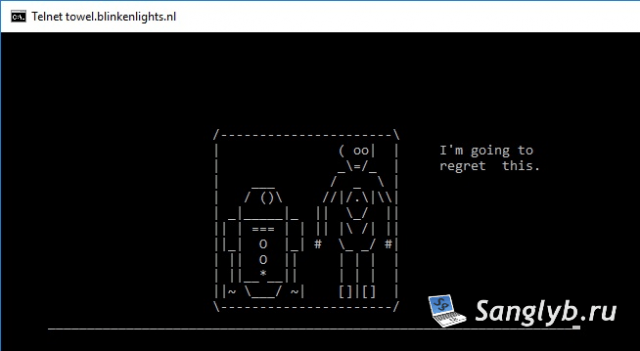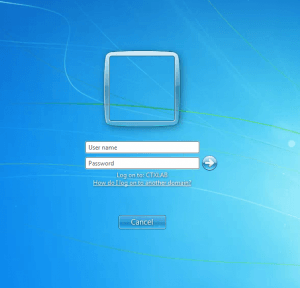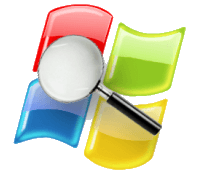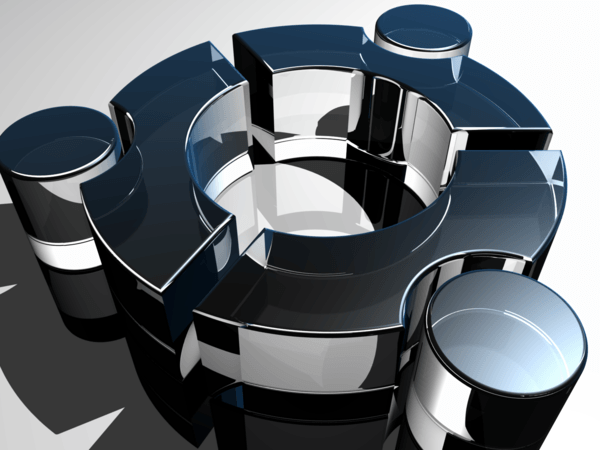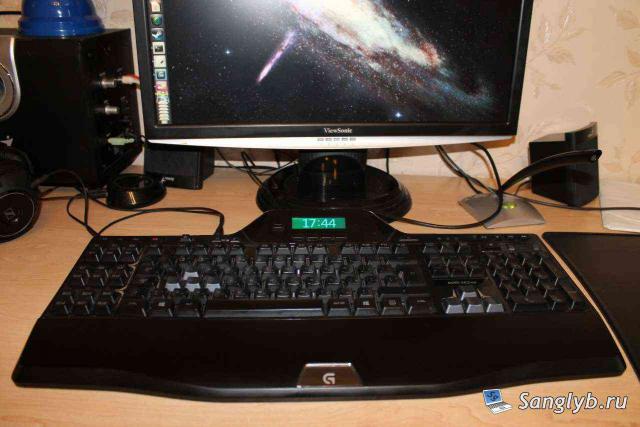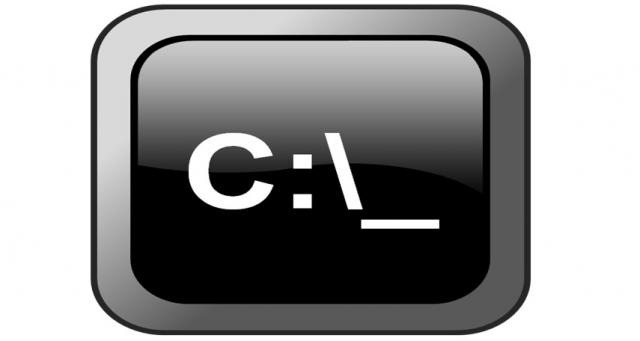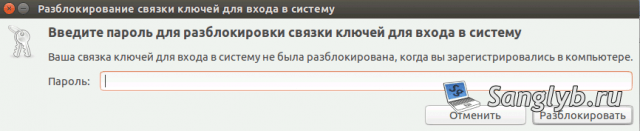Watch Star Wars in Your Terminal: A Fun Linux and Windows Hack
Have you ever wanted to watch Star Wars in a way you've never experienced before? We've got a fantastic hack for you! In this post, we'll show you how to watch Star Wars right from your Linux terminal or Windows command line. It's a fun and quirky way to enjoy the epic saga like never before. Let's dive in!