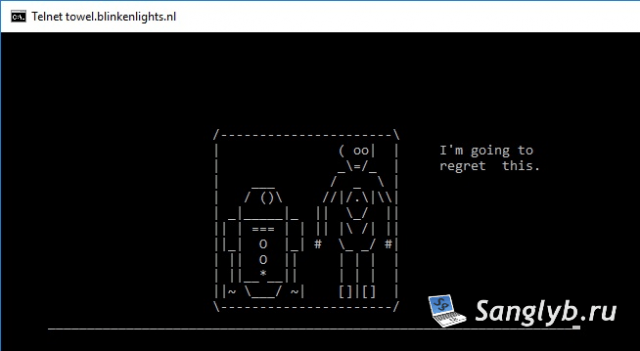
Have you ever wanted to watch Star Wars in a way you've never experienced before? We've got a fantastic hack for you! In this post, we'll show you how to watch Star Wars right from your Linux terminal or Windows command line. It's a fun and quirky way to enjoy the epic saga like never before. Let's dive in!
Update (UPD): Unfortunately, the link mentioned in the original article is no longer functional. But don't worry; we've got an alternative for you. You can still enjoy the same Star Wars experience directly from your browser by visiting this link.
Update 1 (UPD1): If you want to take your Star Wars adventure further, you can connect via telnet to the address telehack.com and simply type "starwars" in your terminal. Additionally, Telehack offers a treasure trove of fascinating content beyond Star Wars.
Installation Guide:
- For Windows Users:
- Open the control panel.
- Navigate to "All Programs."
- Select "Turn Windows Features On or Off."
- Check the box next to "Telnet Client" and click "OK."

- For Linux Users:
- You may not need any additional installation, as many Linux distributions come with telnet pre-installed. However, if it's not installed on your system, you can use your package manager to install it.
Once you've completed the installation (if required), open your command prompt and enter the following command:
telnet towel.blinkenlights.nl
Now, patiently wait for the magic to happen as Star Wars unfolds in your terminal window.
That's it! You're all set to enjoy the Star Wars universe in a whole new light. May the Force be with you as you embark on this unique cinematic journey.
Share the article with your friends in social networks, maybe it will be useful to them.
If the article helped you, you can >>thank the author<<







