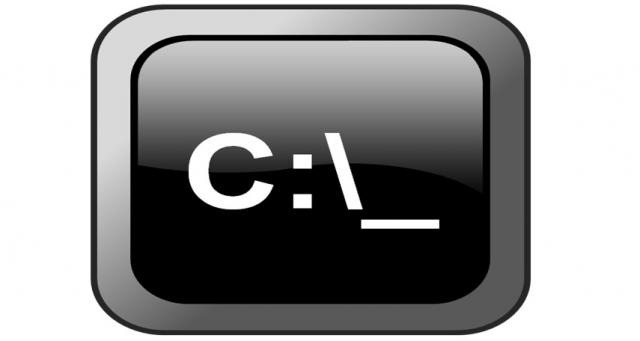
There are situations, when you need to view/end processes in command prompt. It may be needed if you control computer remotely via command prompt, or if computer is under high load, and it is almost impossible to start task manager. Also sometimes process does not stops if you try to end it from task manager. In those cases the way of controll processes though command prompt may be very usefull for you. Today I'll tell you about that way.To view running processes there is a command prompt utility called tasklist. You can view result of its running on the screenshot. From that output you should remeber process name or its pid, if threre are many processes with the same name.
To end process you can use taskkill utility, usually I use it with keys /f /pid or /f /im. After /pid key you must set process id. After /im - process name.
For example lets stop all google chrome processes, for that enter the command:
taskkill /f /im chrome*
To close a single internet explorer procees, use a command like this:
taskkill /f /pid 5192
Share the article with your friends in social networks, maybe it will be useful to them.
If the article helped you, you can >>thank the author<<









