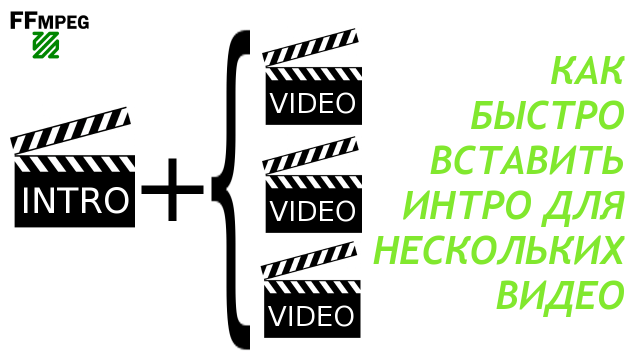
Are you juggling multiple video projects and wondering how to streamline the intro-insertion process? Discover our automated solution for embedding intros across a bulk of videos.
Why Automated Intro Insertion is a Game-Changer
Manually inserting intros works fine when you're handling 2-3 videos. But what if you're dealing with 100 or more? Time to ditch the manual process and embrace automation.
Seamlessly Add Intros to Your Videos: Here's Our Revolutionary Video Automation Script
Skip the tedium and hassle with our specially-designed script for automated video intro insertion. Make your workflow more efficient than ever before.
Don't Feel Like Reading? Watch Our Step-by-Step Video Tutorial
For the visual learners among you, we've crafted a detailed video tutorial to guide you through the process:
Quick Start: Your Complete Toolset for Automated Intro Insertion
- Download the Script Archive Here
- Unzip to Reveal:
introfolder: Designated for your introductory clips.videosfolder: Queue your primary video files here.with_introfolder: Where the magic happens—your intro-embedded videos will populate this folder.concat-videos.bat: The core script to execute the automation.ffmpeg.exe: A crucial 64-bit component for the operation. If your system runs on 32-bit, download the compatible version from ffmpeg.org.

Your Simple 3-Step Process for Batch Video Intro Insertion
- Transfer Intro and Videos: Place them in their respective folders.
- Run the Script: Execute
concat-videos.bat. - Collect Your Edited Videos: Find them in the
with_introfolder, each furnished with your chosen intro.
Important Note: Consistency is key. All videos and intros must be of the same format and employ identical codec settings.
For the Tech-Savvy: Dive into the Script Code
For those keen to know the technical specifics, here’s a glimpse of the script code:
::We rename the intro file so that there are no spaces in the name. cd intro Setlocal enabledelayedexpansion Set "Pattern= " Set "Replace=_" For %%a in (* ) Do ( Set "File=%%~a" Ren "%%a" "!File:%Pattern%=%Replace%!" ) For %%a in (* ) Do ( Set "intro=%%a" ) cd .. ::We rename the video files so that there are no spaces in the name. cd videos Setlocal enabledelayedexpansion Set "Pattern= " Set "Replace=_" For %%a in (* ) Do ( Set "File=%%~a" Ren "%%a" "!File:%Pattern%=%Replace%!" ) ::We combine the intro and the video. for %%k in (* ) do ( cd .. ffmpeg.exe -i "concat:intro/%intro%|videos/%%k" -c copy with_intro/with_tintro_%%k cd videos ) exit
Share the article with your friends in social networks, maybe it will be useful to them.
If the article helped you, you can >>thank the author<<






