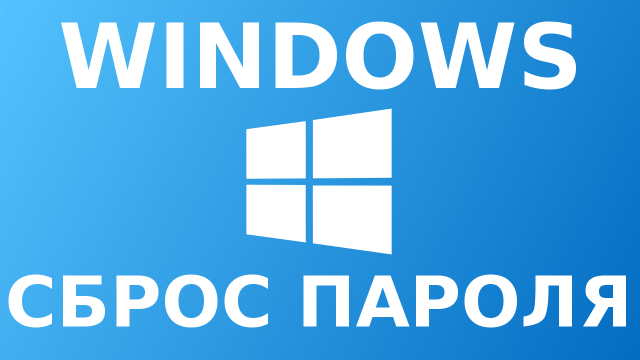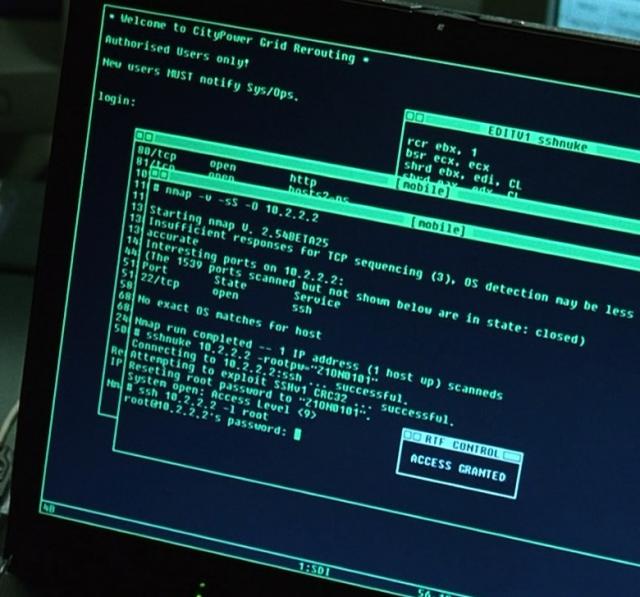How to access Linux filesystem from Windows. WinSCP.
Sometime there are situations when you need to access remote Linux filesystem from Windows based computer, but you cannot install samba or ftp. And make an access to filesystem root folder with samba or ftp as you know not a good idea because it is unsecure. For that case you can use a little utility called WinSCP.
- Read more about How to access Linux filesystem from Windows. WinSCP.
- Log in or register to post comments