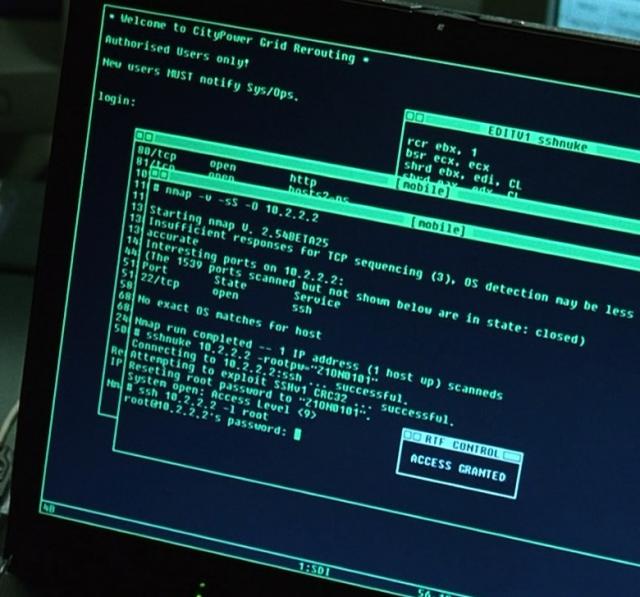The option of bypassing locks of Internet resources at work. Configure the SSH tunnel.
In this article I will show you how to organize an ssh tunnel from a computer running Windows. The server can be a computer with Linux on board, or your router. If the router from the box does not support SSH, then you can put custom firmware and most likely it will support SSH.
It's not always possible to create a full-fledged VPN tunnel, and this is not always necessary. For example, if you want to connect to your home from work, and if you have strict rules on using the Internet at work, then most likely you will have ports that can be plugged in which you can connect, so to speak, in full ways. But in most cases it is bypassed using SSH.