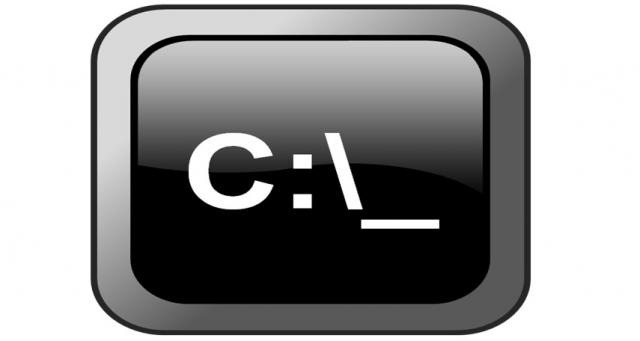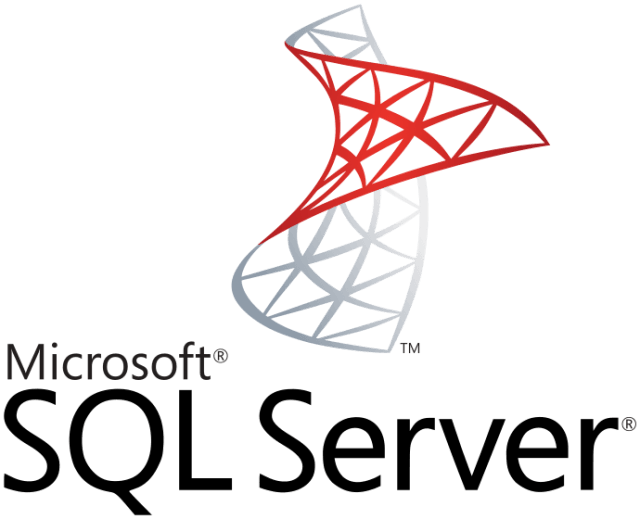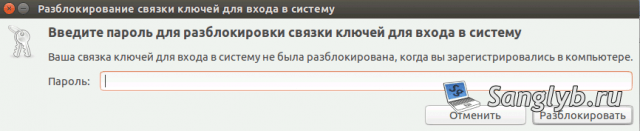How to list running processes in command prompt and how to stop them
There are situations, when you need to view/end processes in command prompt. It may be needed if you control computer remotely via command prompt, or if computer is under high load, and it is almost impossible to start task manager. Also sometimes process does not stops if you try to end it from task manager. In those cases the way of controll processes though command prompt may be very usefull for you. Today I'll tell you about that way.