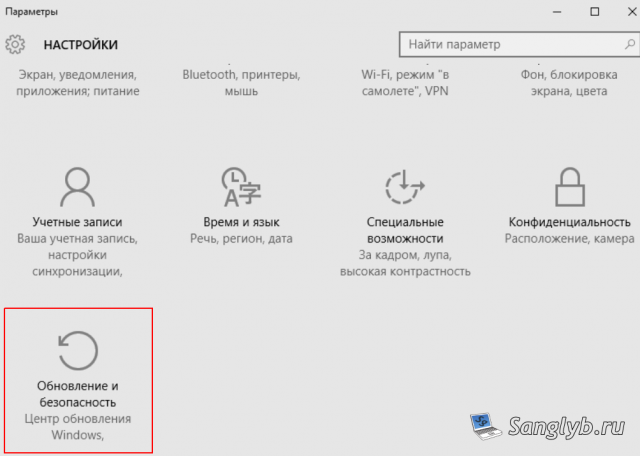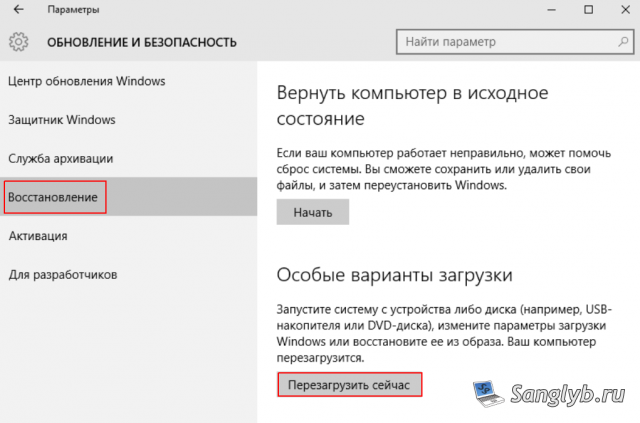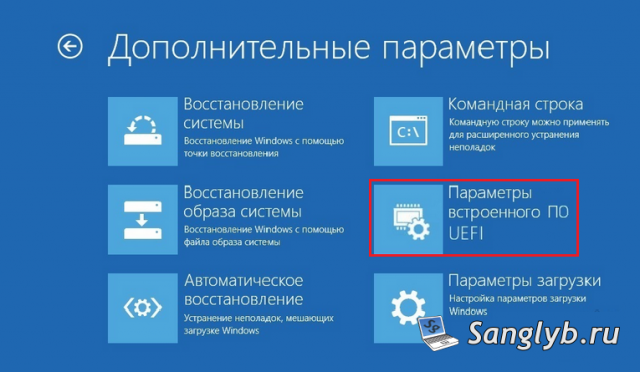Sometime there are situations when you need to enter BIOS, for example to change boot order of devices, for OS reinstall, or for loading some utilities from bootable media. And you cannot enter to the BIOS with simple key press on keyboard, for example that can happen if you have enabled fast boot in BIOS settings, or if you need to enter BIOS on tablet.
Today I will show you how to enter to UEFI BIOS from the Windows 10 operating system. Also that procedure should work on Windows 8 and Windows 8.1.
Go to system settings and then go to Updates and Security.
Go to restore menu and click reboot now.
After reboot select Diagnostics
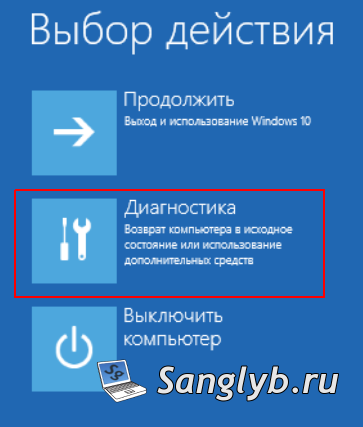
And then select advanced parameters.
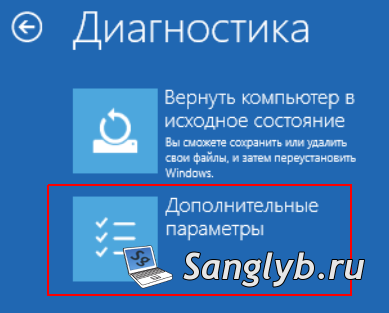
On the next step select UEFI firmware settings.
And after that comfirm reboot. Computer will be rebooted and you will enter UEFI BIOS.
Share the article with your friends in social networks, maybe it will be useful to them.
If the article helped you, you can >>thank the author<<