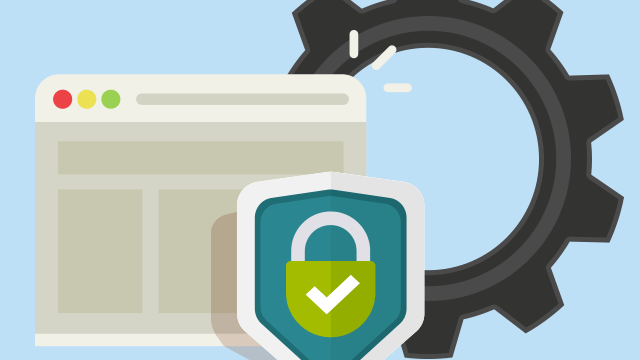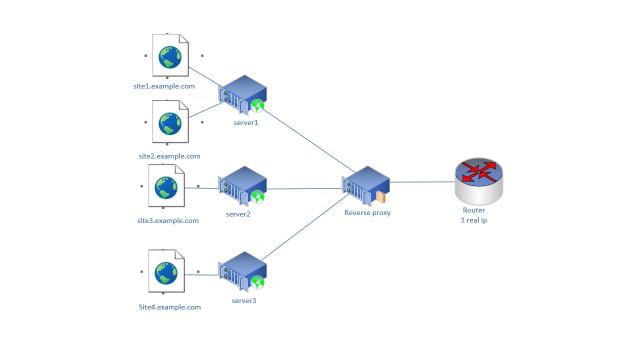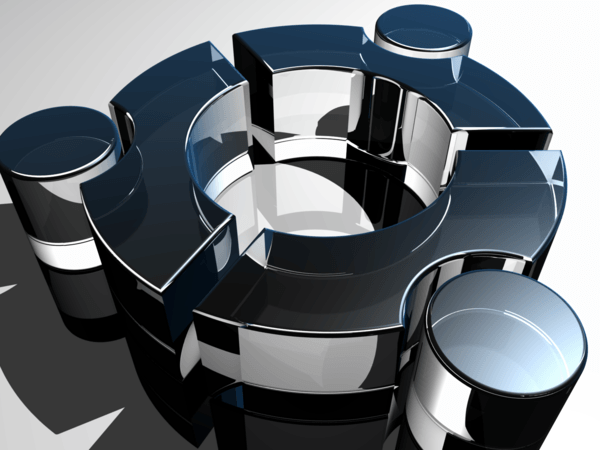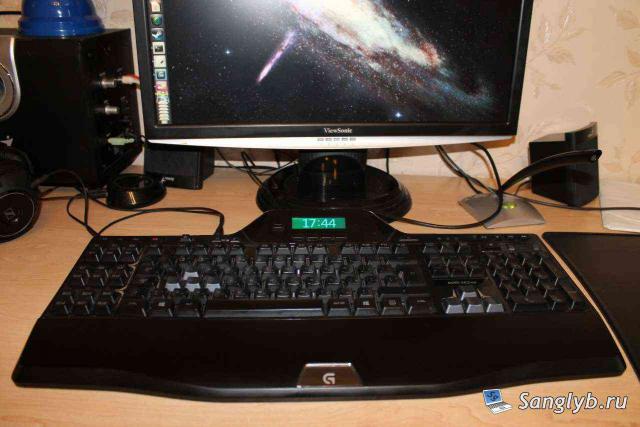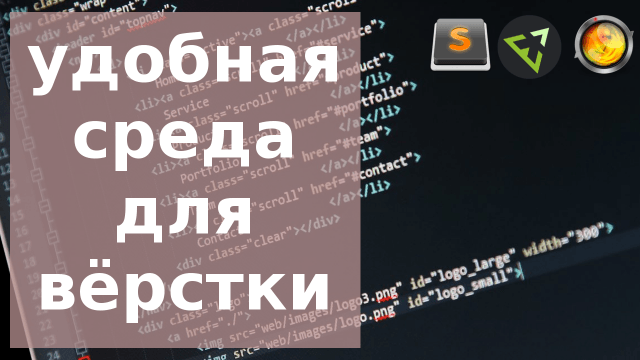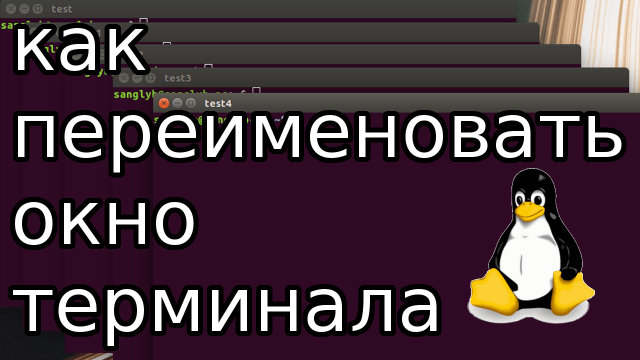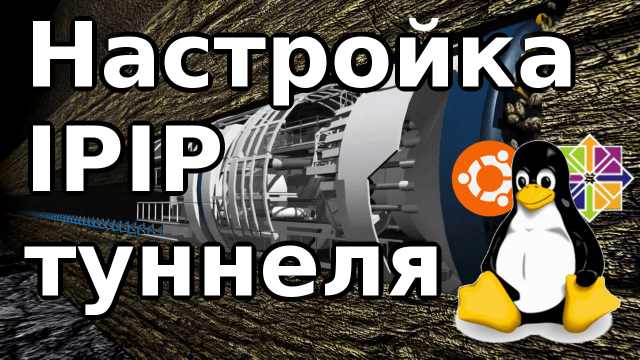How to Add Certificate Chains for SSL Certificates pkcs12 (p12, pfx) Using OpenSSL, how to convert them
When it comes to purchasing SSL certificates, there's a common challenge—sometimes, the certificate chain is provided separately from the certificate itself. This separation can lead to compatibility issues, as many systems require the complete certificate chain to establish trust. In this guide, we'll show you how to seamlessly add a certificate chain to your SSL certificate using OpenSSL. Additionally, we'll demonstrate how to extract the certificate and private key from a PKCS12 certificate, making it a comprehensive resource for managing SSL certificates.