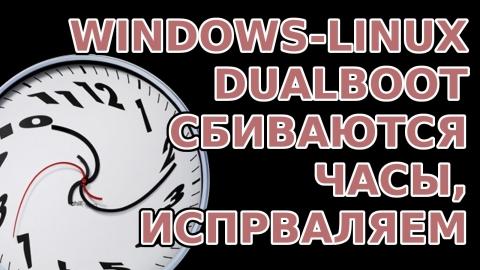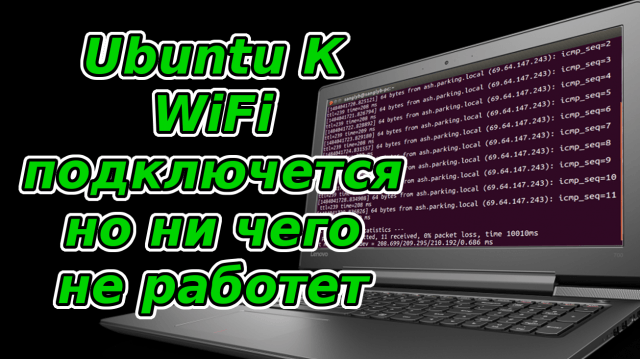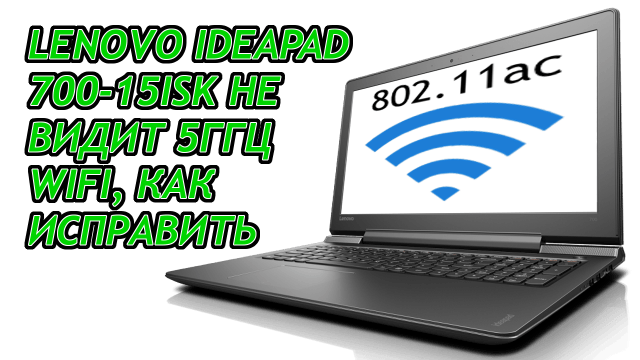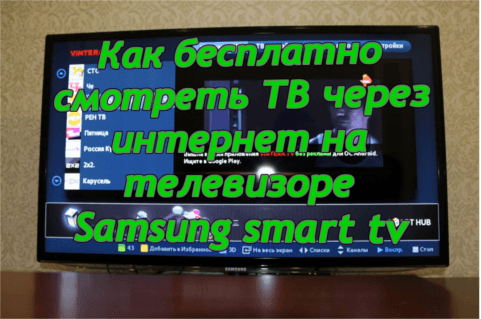How to Share Your USB Modem Internet Connection Across Multiple Computers
In today's digital age, maximizing the utility of devices like USB modems is essential. If you have one and want to expand its usability across several computers, you're in the right place. In this guide, we'll walk you through the process, ensuring you get the best connectivity across all devices.