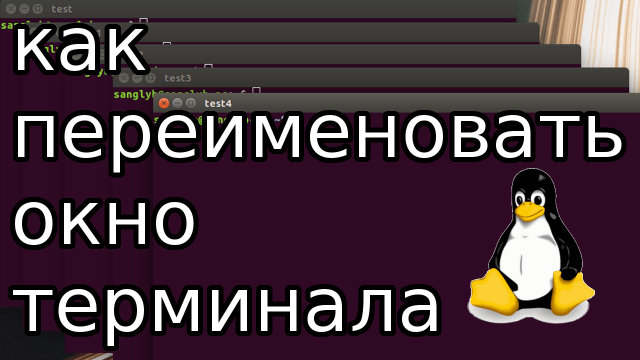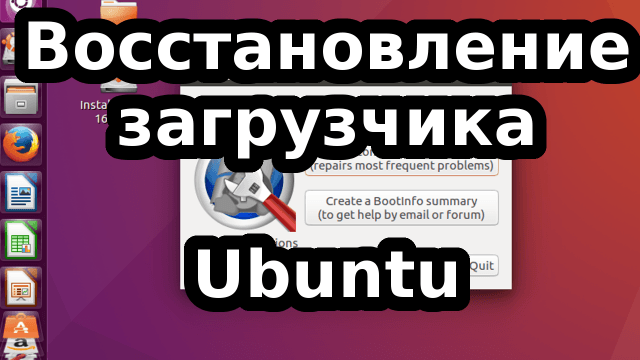How to Efficiently Rename Your Linux Terminal Windows: A Simple Guide for Ubuntu & CentOS Users
Managing multiple terminal windows in Linux, especially when you have numerous tasks running simultaneously, can quickly become confusing. Have you ever found yourself in a situation where you have ten windows open and they all look identical? If you're like most Linux users, distinguishing between them can be a challenge.
In this guide, we will specifically discuss an easy method to rename your terminal windows. This will not only make your workflow more organized but also reduce the chance of making errors due to working in the wrong window. We'll be using the gnome-terminal as an example, particularly focusing on Ubuntu 16.04. But if you're a CentOS user, don't worry! We have something for you too.