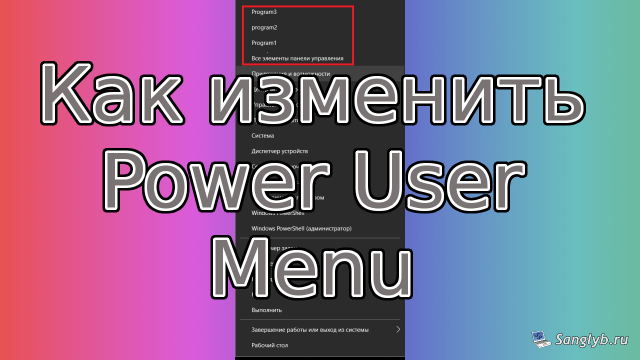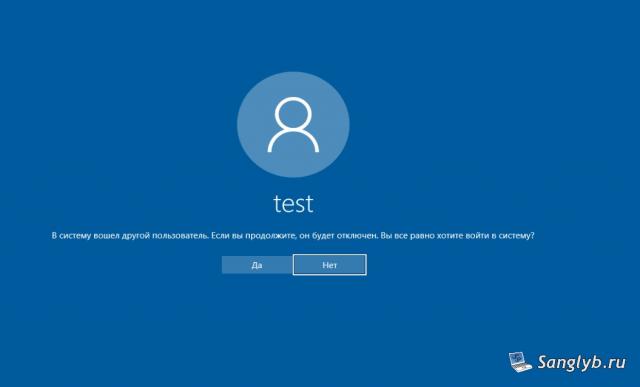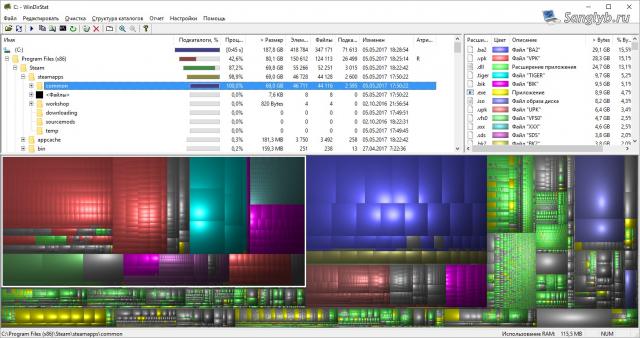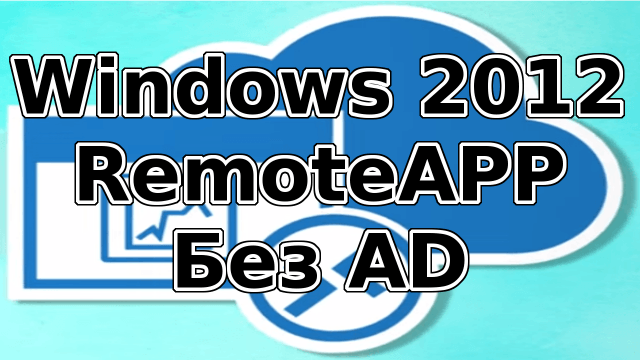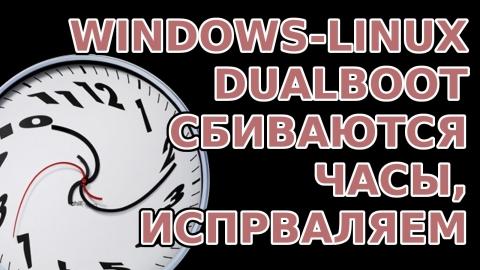Bottleneck searching on Windows
Good day
Fine day, nothing boded ill. But here came the problem - the speed of some application was unacceptably small, and last week / month / day ago everything was fine. We need to solve it quickly, spending as little time as possible. A server with problem running Windows Server 2003 or later.
I hope the following script will be brief and understandable enough and useful to both novice administrators and more serious comrades, you can always find something new for yourself. Do not immediately rush to explore the behavior of the application. First of all, is it worthwhile to see if there is enough server performance at the moment? Are there any "bottlenecks" that limit its performance?
- Read more about Bottleneck searching on Windows
- Log in or register to post comments