
In this article I will show you how you can configure Apache for multiple sites could work on single IP address. This can be done very simple by adding virtual hosts to Apache.
To do this:
1) Create the folders for your sites, for example in /var/www directory create 2 folders - site1.loc and site2.loc
mkdir /var/www/site1.loc mkdir /var/www/site2.loc
Create in those folders files index.html (sudo nano /var/www/site1.loc/index.html) with such content:
<html> <head> <title>site1.loc</title> </head> <body> <h1>this is site1</h1> </body> </html>
Change owner of folders to Apache user:
sudo chown -R www-data:www-data /var/www/*
And set required permissions to those directories:
Sudo chmod –R 664 /var/www/*
Then you need to add virtual sites to Apache:
sudo nano /etc/apache2/sites-enabled/site1.loc.conf
Content of that file:
<VirtualHost *:80> ServerAdmin [email protected] ServerName site1.loc ServerAlias www.site1.loc DocumentRoot /var/www/site1.loc/ ErrorLog ${APACHE_LOG_DIR}/error.log CustomLog ${APACHE_LOG_DIR}/access.log combined </VirtualHost>
And you need to add file for second site, content will be the same, but in case of site1 you should enter site2.
After that restart Apache:
/etc/init.d/apache2 restart
If it will be restated without error you can try to check how it is working. On your computer add entries to the hosts file for site1.loc and site2.loc, and check if rigth site will open in browser.
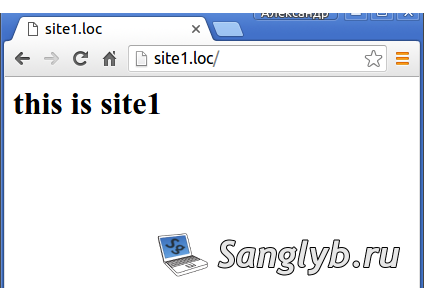
I have a video for that theme (it is on Russian language);
Share the article with your friends in social networks, maybe it will be useful to them.
If the article helped you, you can >>thank the author<<






