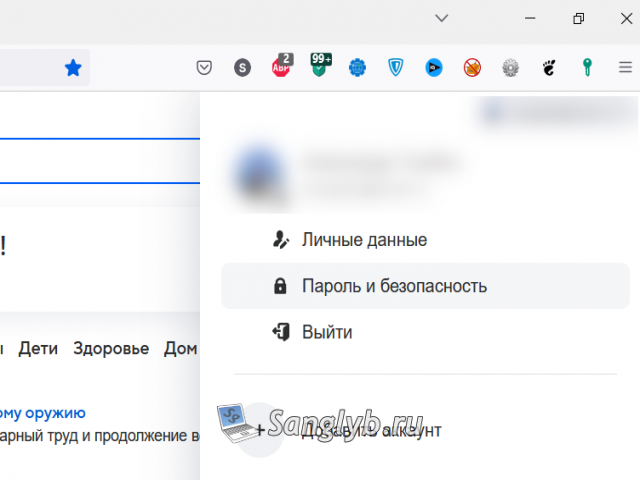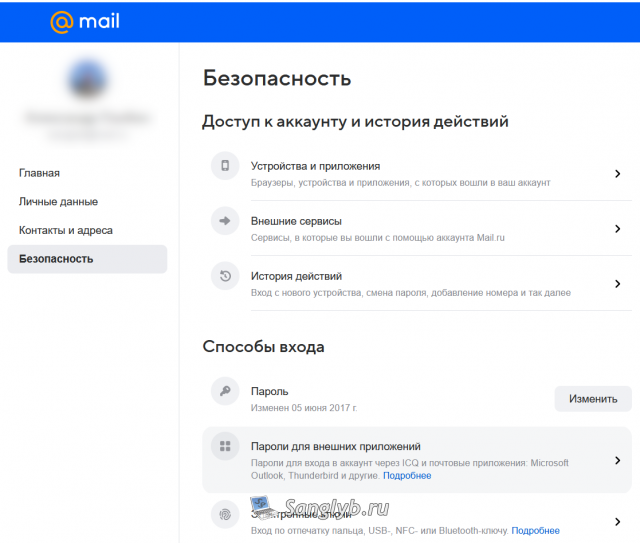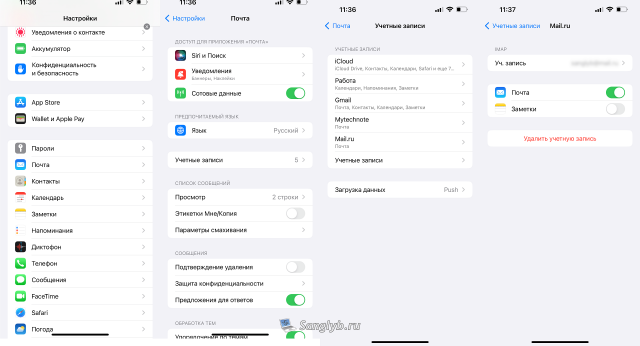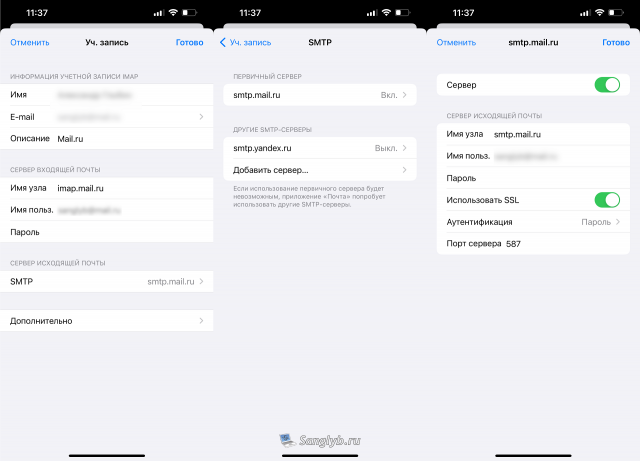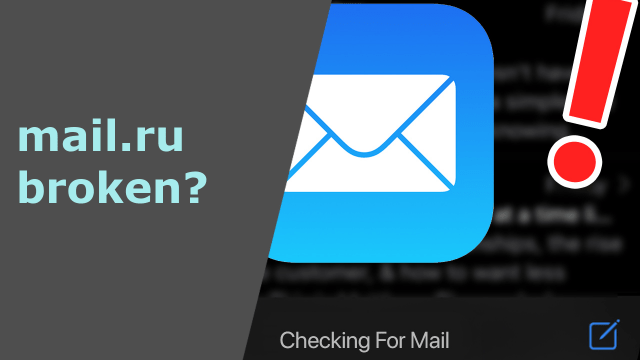
I’ve recently seen than on my IPhone and IPad, email messages stopped delivering and sending in built in mail app suddenly. I’m assuming that the problem may be seen not only on Apple devices, but also on any devices, or to be more accurate with apps, those use standard IMAP and SMTP auth.
Possibly, mail.ru decided to make their advanced protection mandatory, and now you must use 3rd party apps passwords for those mail protocols. I want to show you, how can you create such password, and solve the problem.
It will take you about 2 minutes. Login to your mail.ru account, and in the right upper corner click at you username, and select “password and security”.
Then go to the “3rd party apps passwords”.
Click on add and set any name you want.

Enter your regular mail.ru password.
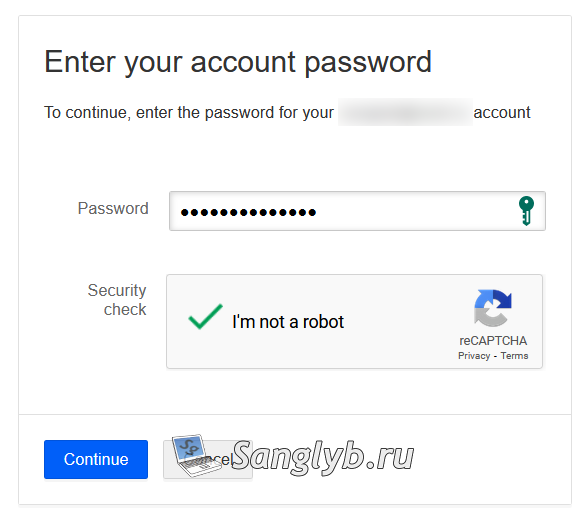
And you should see long password, which is we needed.
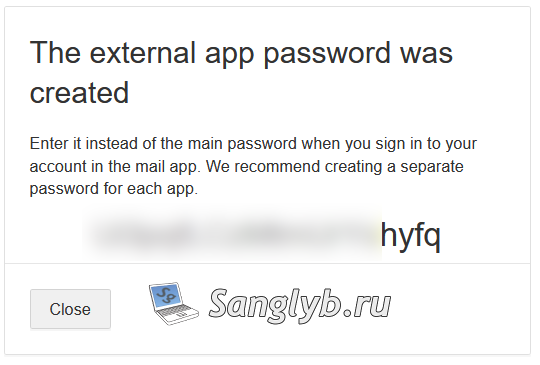
Now, for example on your Iphone go to settings -> mail -> your account -> account -> smtp -> primary SMTP. And update your password. Then go back 2 steps and update your password again.
That’s all. Now your mail should start to deliver and send.
Share the article with your friends in social networks, maybe it will be useful to them.
If the article helped you, you can >>thank the author<<