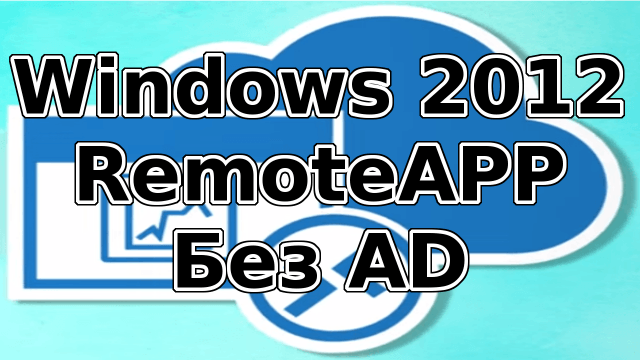Migrating sites from IIS7 to IIS8.5
Hello. I was given the next task - to migrate the sites that are hosted on Windows 2008 to Windows 2012R2. Difficulties turned out to be that every site revolves on a separate application pool, from an individual user whose password is not known. Sites are pretty much and almost all have different settings (isapi filters, etc.). If you transfer using WebDeploy, then at least users will not be saved.
Below I will tell you how to migrate sites with IIS7 to IIS8.5 as transparently as possible for clients.
- Read more about Migrating sites from IIS7 to IIS8.5
- Log in or register to post comments