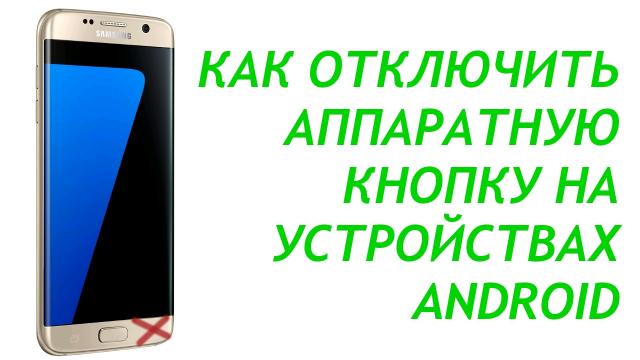
Struggling with a malfunctioning back button on your Fly IQ434 smartphone? You're not alone. Many Android users face similar hardware issues, and instead of investing in costly repairs or new devices, there's a DIY software solution you might want to consider. This guide will walk you through the process.
Prerequisites: This method requires a rooted Android device.
Install a Root-Compatible File Manager:
- Download
ES File Explorerfrom the Play Market, a popular choice among Android users.
- Download

Enable Root Permissions:
- Launch the app, activate the 'root explorer' feature, and provide the necessary permissions.

Navigate to Keylayout Directory:
- Head to the /system/usr/keylayout directory.
- Always backup this folder first.
Modify Keylayout Configuration:
- Open the .kl file suitable for your device (commonly
Geneic.kl). - Comment out the line
BACK WAKE_DROPPEDusing a '#'.
- Open the .kl file suitable for your device (commonly




Reboot and Test:
- Restart your phone. If the back button still operates, you might need to adjust another .kl file.
Introduce a Software Button:
- Download
Button Saviorfrom the Play Market. It's a favorite Android button emulator. - For enhanced button visibility, pick the 'Froyo' theme and activate 'Hide On Outside Touch'.
- Download




Disclaimer: DIY methods involve risks. Always proceed cautiously and understand the implications for your device.
Related Video: For those who prefer visual instructions, check out our comprehensive video guide.
Share the article with your friends in social networks, maybe it will be useful to them.
If the article helped you, you can >>thank the author<<






