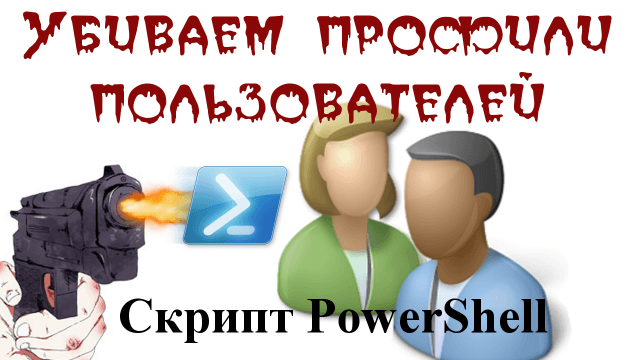
Привет. Сегодня хочу показать очередной скрипт PowerShell. В этот раз будем удалять профили пользователей в Windows. При этом удаляться будут все профили, которые есть на сервере разом, за исключением указанных нами.
Сразу покажу вам текст скрипта:
Function Set-Owner {
<#
.SYNOPSIS
Changes owner of a file or folder to another user or group.
.DESCRIPTION
Changes owner of a file or folder to another user or group.
.PARAMETER Path
The folder or file that will have the owner changed.
.PARAMETER Account
Optional parameter to change owner of a file or folder to specified account.
Default value is 'Builtin\Administrators'
.PARAMETER Recurse
Recursively set ownership on subfolders and files beneath given folder.
.NOTES
Name: Set-Owner
Author: Boe Prox
Version History:
1.0 - Boe Prox
- Initial Version
.EXAMPLE
Set-Owner -Path C:\temp\test.txt
Description
-----------
Changes the owner of test.txt to Builtin\Administrators
.EXAMPLE
Set-Owner -Path C:\temp\test.txt -Account 'Domain\bprox
Description
-----------
Changes the owner of test.txt to Domain\bprox
.EXAMPLE
Set-Owner -Path C:\temp -Recurse
Description
-----------
Changes the owner of all files and folders under C:\Temp to Builtin\Administrators
.EXAMPLE
Get-ChildItem C:\Temp | Set-Owner -Recurse -Account 'Domain\bprox'
Description
-----------
Changes the owner of all files and folders under C:\Temp to Domain\bprox
#>
[cmdletbinding(
SupportsShouldProcess = $True
)]
Param (
[parameter(ValueFromPipeline=$True,ValueFromPipelineByPropertyName=$True)]
[Alias('FullName')]
[string[]]$Path,
[parameter()]
[string]$Account = 'Builtin\Administrators',
[parameter()]
[switch]$Recurse
)
Begin {
#Prevent Confirmation on each Write-Debug command when using -Debug
If ($PSBoundParameters['Debug']) {
$DebugPreference = 'Continue'
}
Try {
[void][TokenAdjuster]
} Catch {
$AdjustTokenPrivileges = @"
using System;
using System.Runtime.InteropServices;
public class TokenAdjuster
{
[DllImport("advapi32.dll", ExactSpelling = true, SetLastError = true)]
internal static extern bool AdjustTokenPrivileges(IntPtr htok, bool disall,
ref TokPriv1Luid newst, int len, IntPtr prev, IntPtr relen);
[DllImport("kernel32.dll", ExactSpelling = true)]
internal static extern IntPtr GetCurrentProcess();
[DllImport("advapi32.dll", ExactSpelling = true, SetLastError = true)]
internal static extern bool OpenProcessToken(IntPtr h, int acc, ref IntPtr
phtok);
[DllImport("advapi32.dll", SetLastError = true)]
internal static extern bool LookupPrivilegeValue(string host, string name,
ref long pluid);
[StructLayout(LayoutKind.Sequential, Pack = 1)]
internal struct TokPriv1Luid
{
public int Count;
public long Luid;
public int Attr;
}
internal const int SE_PRIVILEGE_DISABLED = 0x00000000;
internal const int SE_PRIVILEGE_ENABLED = 0x00000002;
internal const int TOKEN_QUERY = 0x00000008;
internal const int TOKEN_ADJUST_PRIVILEGES = 0x00000020;
public static bool AddPrivilege(string privilege)
{
try
{
bool retVal;
TokPriv1Luid tp;
IntPtr hproc = GetCurrentProcess();
IntPtr htok = IntPtr.Zero;
retVal = OpenProcessToken(hproc, TOKEN_ADJUST_PRIVILEGES | TOKEN_QUERY, ref htok);
tp.Count = 1;
tp.Luid = 0;
tp.Attr = SE_PRIVILEGE_ENABLED;
retVal = LookupPrivilegeValue(null, privilege, ref tp.Luid);
retVal = AdjustTokenPrivileges(htok, false, ref tp, 0, IntPtr.Zero, IntPtr.Zero);
return retVal;
}
catch (Exception ex)
{
throw ex;
}
}
public static bool RemovePrivilege(string privilege)
{
try
{
bool retVal;
TokPriv1Luid tp;
IntPtr hproc = GetCurrentProcess();
IntPtr htok = IntPtr.Zero;
retVal = OpenProcessToken(hproc, TOKEN_ADJUST_PRIVILEGES | TOKEN_QUERY, ref htok);
tp.Count = 1;
tp.Luid = 0;
tp.Attr = SE_PRIVILEGE_DISABLED;
retVal = LookupPrivilegeValue(null, privilege, ref tp.Luid);
retVal = AdjustTokenPrivileges(htok, false, ref tp, 0, IntPtr.Zero, IntPtr.Zero);
return retVal;
}
catch (Exception ex)
{
throw ex;
}
}
}
"@
Add-Type $AdjustTokenPrivileges
}
#Activate necessary admin privileges to make changes without NTFS perms
[void][TokenAdjuster]::AddPrivilege("SeRestorePrivilege") #Necessary to set Owner Permissions
[void][TokenAdjuster]::AddPrivilege("SeBackupPrivilege") #Necessary to bypass Traverse Checking
[void][TokenAdjuster]::AddPrivilege("SeTakeOwnershipPrivilege") #Necessary to override FilePermissions
}
Process {
ForEach ($Item in $Path) {
Write-Verbose "FullName: $Item"
#The ACL objects do not like being used more than once, so re-create them on the Process block
$DirOwner = New-Object System.Security.AccessControl.DirectorySecurity
$DirOwner.SetOwner([System.Security.Principal.NTAccount]$Account)
$FileOwner = New-Object System.Security.AccessControl.FileSecurity
$FileOwner.SetOwner([System.Security.Principal.NTAccount]$Account)
$DirAdminAcl = New-Object System.Security.AccessControl.DirectorySecurity
$FileAdminAcl = New-Object System.Security.AccessControl.DirectorySecurity
$AdminACL = New-Object System.Security.AccessControl.FileSystemAccessRule('Builtin\Administrators','FullControl','ContainerInherit,ObjectInherit','InheritOnly','Allow')
$FileAdminAcl.AddAccessRule($AdminACL)
$DirAdminAcl.AddAccessRule($AdminACL)
Try {
$Item = Get-Item -LiteralPath $Item -Force -ErrorAction Stop
If (-NOT $Item.PSIsContainer) {
If ($PSCmdlet.ShouldProcess($Item, 'Set File Owner')) {
Try {
$Item.SetAccessControl($FileOwner)
} Catch {
Write-Warning "Couldn't take ownership of $($Item.FullName)! Taking FullControl of $($Item.Directory.FullName)"
$Item.Directory.SetAccessControl($FileAdminAcl)
$Item.SetAccessControl($FileOwner)
}
}
} Else {
If ($PSCmdlet.ShouldProcess($Item, 'Set Directory Owner')) {
Try {
$Item.SetAccessControl($DirOwner)
} Catch {
Write-Warning "Couldn't take ownership of $($Item.FullName)! Taking FullControl of $($Item.Parent.FullName)"
$Item.Parent.SetAccessControl($DirAdminAcl)
$Item.SetAccessControl($DirOwner)
}
}
If ($Recurse) {
[void]$PSBoundParameters.Remove('Path')
Get-ChildItem $Item -Force | Set-Owner @PSBoundParameters
}
}
} Catch {
Write-Warning "$($Item): $($_.Exception.Message)"
}
}
}
End {
#Remove priviledges that had been granted
[void][TokenAdjuster]::RemovePrivilege("SeRestorePrivilege")
[void][TokenAdjuster]::RemovePrivilege("SeBackupPrivilege")
[void][TokenAdjuster]::RemovePrivilege("SeTakeOwnershipPrivilege")
}
}
function Get-UserSession {
<#
.SYNOPSIS
Retrieves all user sessions from local or remote computers(s)
.DESCRIPTION
Retrieves all user sessions from local or remote computer(s).
Note: Requires query.exe in order to run
Note: This works against Windows Vista and later systems provided the following registry value is in place
HKEY_LOCAL_MACHINE\SYSTEM\CurrentControlSet\Control\Terminal Server\AllowRemoteRPC = 1
Note: If query.exe takes longer than 15 seconds to return, an error is thrown and the next computername is processed. Suppress this with -erroraction silentlycontinue
Note: If $sessions is empty, we return a warning saying no users. Suppress this with -warningaction silentlycontinue
.PARAMETER computername
Name of computer(s) to run session query against
.parameter parseIdleTime
Parse idle time into a timespan object
.parameter timeout
Seconds to wait before ending query.exe process. Helpful in situations where query.exe hangs due to the state of the remote system.
.FUNCTIONALITY
Computers
.EXAMPLE
Get-usersession -computername "server1"
Query all current user sessions on 'server1'
.EXAMPLE
Get-UserSession -computername $servers -parseIdleTime | ?{$_.idletime -gt [timespan]"1:00"} | ft -AutoSize
Query all servers in the array $servers, parse idle time, check for idle time greater than 1 hour.
.NOTES
Thanks to Boe Prox for the ideas - http://learn-powershell.net/2010/11/01/quick-hit-find-currently-logged-o...
.LINK
http://gallery.technet.microsoft.com/Get-UserSessions-Parse-b4c97837
#>
[cmdletbinding()]
Param(
[Parameter(
Position = 0,
ValueFromPipeline = $True)]
[string[]]$ComputerName = "localhost",
[switch]$ParseIdleTime,
[validaterange(0,120)]
[int]$Timeout = 15
)
Process
{
ForEach($computer in $ComputerName)
{
#start query.exe using .net and cmd /c. We do this to avoid cases where query.exe hangs
#build temp file to store results. Loop until we see the file
Try
{
$Started = Get-Date
$tempFile = [System.IO.Path]::GetTempFileName()
Do{
start-sleep -Milliseconds 300
if( ((Get-Date) - $Started).totalseconds -gt 10)
{
Throw "Timed out waiting for temp file '$TempFile'"
}
}
Until(Test-Path -Path $tempfile)
}
Catch
{
Write-Error "Error for '$Computer': $_"
Continue
}
#Record date. Start process to run query in cmd. I use starttime independently of process starttime due to a few issues we ran into
$Started = Get-Date
$p = Start-Process -FilePath C:\windows\system32\cmd.exe -ArgumentList "/c query user /server:$computer > $tempfile" -WindowStyle hidden -passthru
#we can't read in info or else it will freeze. We cant run waitforexit until we read the standard output, or we run into issues...
#handle timeouts on our own by watching hasexited
$stopprocessing = $false
do
{
#check if process has exited
$hasExited = $p.HasExited
#check if there is still a record of the process
Try
{
$proc = Get-Process -id $p.id -ErrorAction stop
}
Catch
{
$proc = $null
}
#sleep a bit
start-sleep -seconds .5
#If we timed out and the process has not exited, kill the process
if( ( (Get-Date) - $Started ).totalseconds -gt $timeout -and -not $hasExited -and $proc)
{
$p.kill()
$stopprocessing = $true
Remove-Item $tempfile -force
Write-Error "$computer`: Query.exe took longer than $timeout seconds to execute"
}
}
until($hasexited -or $stopProcessing -or -not $proc)
if($stopprocessing)
{
Continue
}
#if we are still processing, read the output!
try
{
$sessions = Get-Content $tempfile -ErrorAction stop
Remove-Item $tempfile -force
}
catch
{
Write-Error "Could not process results for '$computer' in '$tempfile': $_"
continue
}
#handle no results
if($sessions){
1..($sessions.count - 1) | Foreach-Object {
#Start to build the custom object
$temp = "" | Select ComputerName, Username, SessionName, Id, State, IdleTime, LogonTime
$temp.ComputerName = $computer
#The output of query.exe is dynamic.
#strings should be 82 chars by default, but could reach higher depending on idle time.
#we use arrays to handle the latter.
if($sessions[$_].length -gt 5){
#if the length is normal, parse substrings
if($sessions[$_].length -le 82){
$temp.Username = $sessions[$_].Substring(1,22).trim()
$temp.SessionName = $sessions[$_].Substring(23,19).trim()
$temp.Id = $sessions[$_].Substring(42,4).trim()
$temp.State = $sessions[$_].Substring(46,8).trim()
$temp.IdleTime = $sessions[$_].Substring(54,11).trim()
$logonTimeLength = $sessions[$_].length - 65
try{
$temp.LogonTime = Get-Date $sessions[$_].Substring(65,$logonTimeLength).trim() -ErrorAction stop
}
catch{
#Cleaning up code, investigate reason behind this. Long way of saying $null....
$temp.LogonTime = $sessions[$_].Substring(65,$logonTimeLength).trim() | Out-Null
}
}
#Otherwise, create array and parse
else{
$array = $sessions[$_] -replace "\s+", " " -split " "
$temp.Username = $array[1]
#in some cases the array will be missing the session name. array indices change
if($array.count -lt 9){
$temp.SessionName = ""
$temp.Id = $array[2]
$temp.State = $array[3]
$temp.IdleTime = $array[4]
try
{
$temp.LogonTime = Get-Date $($array[5] + " " + $array[6] + " " + $array[7]) -ErrorAction stop
}
catch
{
$temp.LogonTime = ($array[5] + " " + $array[6] + " " + $array[7]).trim()
}
}
else{
$temp.SessionName = $array[2]
$temp.Id = $array[3]
$temp.State = $array[4]
$temp.IdleTime = $array[5]
try
{
$temp.LogonTime = Get-Date $($array[6] + " " + $array[7] + " " + $array[8]) -ErrorAction stop
}
catch
{
$temp.LogonTime = ($array[6] + " " + $array[7] + " " + $array[8]).trim()
}
}
}
#if specified, parse idle time to timespan
if($parseIdleTime){
$string = $temp.idletime
#quick function to handle minutes or hours:minutes
function Convert-ShortIdle {
param($string)
if($string -match "\:"){
[timespan]$string
}
else{
New-TimeSpan -Minutes $string
}
}
#to the left of + is days
if($string -match "\+"){
$days = New-TimeSpan -days ($string -split "\+")[0]
$hourMin = Convert-ShortIdle ($string -split "\+")[1]
$temp.idletime = $days + $hourMin
}
#. means less than a minute
elseif($string -like "." -or $string -like "none"){
$temp.idletime = [timespan]"0:00"
}
#hours and minutes
else{
$temp.idletime = Convert-ShortIdle $string
}
}
#Output the result
$temp
}
}
}
else
{
Write-Warning "'$computer': No sessions found"
}
}
}
}
$ErrorActionPreference='Continue'
$excludes = new-object 'System.Collections.Generic.List[string]'
Get-ChildItem "HKLM:\SOFTWARE\Microsoft\Windows NT\CurrentVersion\ProfileList\" -rec -ea SilentlyContinue | foreach {
$CK = (Get-ItemProperty -Path $_.PsPath)
if ($CK.ProfileImagePath -match "systemprofile" -or $CK.ProfileImagePath -match "LocalService" -or $CK.ProfileImagePath -match "NetworkService" -or $CK.ProfileImagePath -match "administrator" -or $CK.ProfileImagePath -match "администратор" -or $CK.ProfileImagePath -match "MSSQL" -or $CK.ProfileImagePath -match ".NET " -or $CK.ProfileImagePath -match "sanglyb") {
$a = $CK
$excludes.add(($a.PSPath -split '\\')[7])
}
}
$loggedOnUsers = Get-UserSession
$User = "$env:userdomain\$env:username"
$mass_length=$excludes.Count
Get-ChildItem "HKLM:\SOFTWARE\Microsoft\Windows NT\CurrentVersion\ProfileList\" -rec -ea SilentlyContinue | foreach {
$CurrentKey = (Get-ItemProperty -Path $_.PsPath)
$temp_uid=($CurrentKey.PSPath -split '\\')[7]
$test=1
for ($i=0; $i -le $mass_length-1; $i++ ) {if ($temp_uid -like $excludes[$i]) {$test=0}
}
if ($test -eq 1) {
$a = $CurrentKey
$pat = $CurrentKey.ProfileImagePath
$test1=1
foreach ($loggedOnUser in $loggedOnUsers){
if ($pat -like "*"+$loggedOnUser.Username -or $pat -match $loggedOnUser.username+"\."){
$test1=0
}
}
if ($test1 -eq 1){
if ($pat -ne $null) {
$pat
Set-Owner -Path $Pat -Account $user -Recurse -ErrorAction SilentlyContinue
cmd /c "rd /s /q $pat"
}
if ($a.PSPath -ne $null) {Remove-Item -Path $a.PSPath -Recurse}
}
}
}
Теперь немного разберем его, но перед тем, как разбирать скрипт, необходимо понять как вообще удаляются профили пользователей в винде.
Для правильного удаления профиля нужно сделать 3 вещи:
- Убедиться, что пользователь не залогинен в системе. Т.к. если пользователь окажется активен, при удалении его папки не удалятся некоторые файлы, и у пользователя будут проблемы с последующим входом в систему. Решиться проблемы после такого, скорее всего смогут, только после перезагрузки сервера.
- Необходимо найти ветку пользователя в реестре. Находятся пользовательские ветки по пути - HKLM:\SOFTWARE\Microsoft\Windows NT\CurrentVersion\ProfileList\
В этой ветке необходимо посмотреть, где находится папка пользователя.
- Нужно удалить пользовательскую ветку в реестре и пользовательскую папку.
Ни чего сложного =).
Итак, разберем немного скрипт. Я не стал изобретать велосипед, и решил использовать для скрипта две функции, найденные на просторах TechNet. Для просмотра залогиненых пользователей, и для задания владельца папок и файлов. Об этих функциях ни чего говорить не буду.
Думаю, логично, что мы не хотим удалять профили всех пользователей. Нужно оставлять администраторские, общие и всякие сервисные профили. За это отвечает следующий кусок скрипта:
$excludes = new-object 'System.Collections.Generic.List[string]'
Get-ChildItem "HKLM:\SOFTWARE\Microsoft\Windows NT\CurrentVersion\ProfileList\" -rec -ea SilentlyContinue | foreach {
$CK = (Get-ItemProperty -Path $_.PsPath)
if ($CK.ProfileImagePath -match "systemprofile" -or $CK.ProfileImagePath -match "LocalService" -or $CK.ProfileImagePath -match "NetworkService" -or $CK.ProfileImagePath -match "administrator" -or $CK.ProfileImagePath -match "администратор" -or $CK.ProfileImagePath -match "MSSQL" -or $CK.ProfileImagePath -match ".NET " -or $CK.ProfileImagePath -match "sanglyb") {
$a = $CK
$excludes.add(($a.PSPath -split '\\')[7])
}
}
Тут мы берем пользовательские ветки реестров, и исходя из путей до папок, через условия определяем исключения. Для определения исключений можно использовать часть имени.
Дальше мы получаем список вошедших в систему пользователей, а также определяем пользователя от имени которого запущен скрипт:
$loggedOnUsers = Get-UserSession $User = "$env:userdomain\$env:username"
В следующем куске мы перебираем все профили пользователей из реестра и отсеиваем исключения:
$mass_length=$excludes.Count
Get-ChildItem "HKLM:\SOFTWARE\Microsoft\Windows NT\CurrentVersion\ProfileList\" -rec -ea SilentlyContinue | foreach {
$CurrentKey = (Get-ItemProperty -Path $_.PsPath)
$temp_uid=($CurrentKey.PSPath -split '\\')[7]
$test=1
for ($i=0; $i -le $mass_length-1; $i++ ) {if ($temp_uid -like $excludes[$i]) {$test=0}
}
if ($test -eq 1) {
$a = $CurrentKey
$pat = $CurrentKey.ProfileImagePath
Далее мы смотрим что бы владелец профиля, который сейчас на очереди удаления не был залогинен в системе:
$test1=1
foreach ($loggedOnUser in $loggedOnUsers){
if ($pat -like "*"+$loggedOnUser.Username -or $pat -match $loggedOnUser.username+"\."){
$test1=0
}
}
if ($test1 -eq 1){
И наконец, если существуют ветка и папка удаляем их, предварительно став владельцем папки.
if ($pat -ne $null) {
$pat
Set-Owner -Path $Pat -Account $user -Recurse -ErrorAction SilentlyContinue
cmd /c "rd /s /q $pat"
}
if ($a.PSPath -ne $null) {Remove-Item -Path $a.PSPath -Recurse}
}
}
}
Такой вот скрипт. Надеюсь, он окажется вам полезным.
Share the article with your friends in social networks, maybe it will be useful to them.
If the article helped you, you can >>thank the author<<







