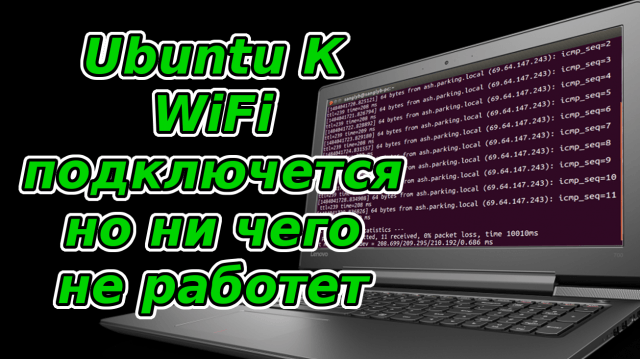
Struggling with the 5GHz WiFi detection on your Lenovo IdeaPad 700-15isk with Ubuntu? Fret not. Dive into our comprehensive guide tailored for Ubuntu enthusiasts looking to overcome this hiccup.
Lenovo IdeaPad 700-15isk & 5GHz WiFi: The Challenge
We previously navigated the WiFi maze with Windows 10 on this specific Lenovo model, tackling the Realtek 8821AE adapter issues. However, with Ubuntu, the dynamics change a bit. Though the laptop might connect to the network and acquire a DHCP address, the Internet remains elusive. Resources and even the home router remain unpinged.
Ubuntu's Network Adapter Update: The Game-Changer
The crux of our WiFi woe boils down to the network adapter drivers, akin to the Windows conundrum. But, Ubuntu users, we've got your back. Here's the fix:
Step-by-Step Driver Update with rtlwifi-new-dkms:
sudo add-apt-repository ppa:hanipouspilot/rtlwifi sudo apt-get update sudo apt-get install rtlwifi-new-dkms
Post this quick update, don't forget the essential restart. Your Lenovo IdeaPad should then seamlessly integrate with the WiFi, giving you the Internet connectivity you crave.
Eying this model? Buy your Lenovo IdeaPad 700-15isk today!
Share the article with your friends in social networks, maybe it will be useful to them.
If the article helped you, you can >>thank the author<<






