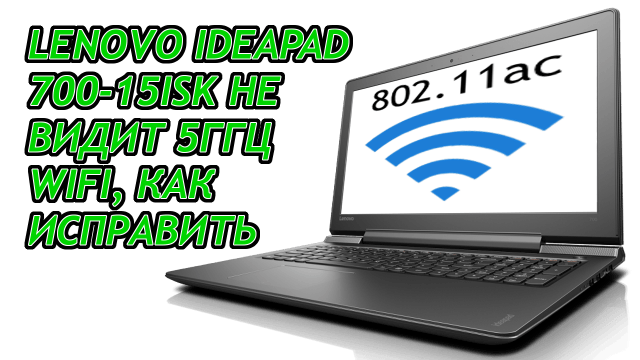
Greetings! As we embrace the New Year 2017, I wanted to share an insightful experience with my Lenovo IdeaPad 700-15isk laptop. Users often purchase laptops based on their listed specifications, and one such intriguing feature of this laptop is its support for the 802.11AC WiFi standard. But what happens when it doesn't work as promised?
The Problem
Despite setting up a robust 5GHz WiFi connection (a feature many modern users seek out for faster speeds and less interference), my laptop refused to detect the network. Pre-installed with Windows 10 (version 1607), I assumed it'd be a plug-and-play experience. Yet, after various attempts, including toggling between multiple drivers, the solution evaded me.
The Breakthrough
While reverting to an older Windows version might sound counterintuitive, a 2015 Windows release did the trick! Suddenly, the elusive 5GHz range was detectable. However, newer drivers, especially from the Lenovo website, disrupted the connection again.
Step-by-Step Solution for 5GHz WiFi Connection on Lenovo IdeaPad
- Uninstall Lenovo's WiFi Drivers: If pre-installed, remove them first.
- Download the Older Driver: Aim for version 2023.4.115.2015, known for its compatibility.
- Access Device Manager: Use the shortcut win+r -> devmgmt.msc -> ok.

- Disable the Realtek NIC: Locate and disable the Realtek 8821AE Wireless LAN 802.11ac PCI-E NIC.
- Modify System Drivers: In
c:\windows\system32\drivers, backup thertwlane.sysfile. Then, delete and replace with the previously downloaded driver. If the system doesn't allow you to delete it, modify the owner and permissions of the file.

- Restart the Adapter: Once replaced, reactivate the adapter.
Post these steps, users should experience a seamless 5GHz WiFi detection. My journey also led to discovering similar connectivity issues in platforms like Ubuntu, which I’ll cover in an upcoming post.
Conclusion
Technical glitches can be daunting, but solutions often lie in revisiting basics, like choosing the right driver. For tech enthusiasts or those facing similar issues, I recommend diving deeper into understanding drivers and their compatibility. And for those considering the Lenovo IdeaPad 700-15isk, it's a worthy buy but comes with its quirks.
Share the article with your friends in social networks, maybe it will be useful to them.
If the article helped you, you can >>thank the author<<









