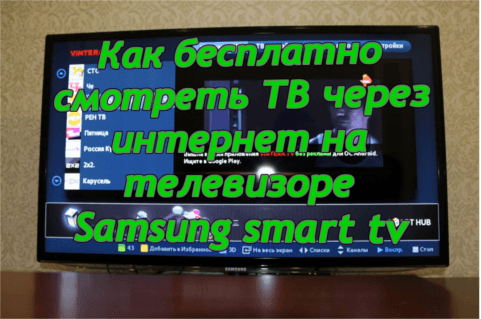
Hello! I recently faced a situation with my Samsung Smart TV. I decided to install it in a spot where, during the home renovation, an antenna outlet was not provided. Yet, I still wanted to watch TV broadcasts. Here are some potential solutions:
- Renovate - Just for one TV? Sounds impractical.
- Lay a cable from the nearest outlet along the floor/skirting – Not aesthetically pleasing.
- Purchase an expensive wireless relay - To be honest, I'm not sure they exist, or if they work well. I suspect they might be as expensive as an airplane, so we'll disregard this option.
- Watch TV via the internet - In my opinion, this is the most optimal solution.
I stumbled upon an excellent app for Samsung Smart TV that lets you watch around 100 TV channels for FREE over the internet. Moreover, it can stream IPTV if your provider offers this service.
Getting Started with the ViNTERA.TV App for Samsung Smart TV
Before I discovered this app, I tried several others focused primarily on IPTV, which means constantly searching for playlists. Finding a stable m3u playlist is quite a task. Even after locating a good playlist, it might soon be banned, leading to more searching.
Fortunately, the app I found, called ViNTERA.TV, doesn’t operate solely via IPTV. It primarily offers free channels to watch over the internet right out of the box, without the need for these playlists or any complications.
Installation Guide:
- Navigate to Smart Hub, then select Samsung Apps.
- Inside Samsung Apps, head to the 'Video' section.
- Search and select the ViNTERA.TV application (it was a top app when I wrote this).
- Click 'download', and wait for the installation to complete. Launch it afterward.
Once installed, you can enjoy TV on your Samsung Smart TV via the internet. At the top, you can choose between watching TV over the internet or IPTV (from your TV provider). If you’re unsatisfied with the provided channels, you can always add a custom playlist. The bottom of the screen offers user control hints.
Extra Tips: If your TV connects to the internet via WiFi or you have slow internet, some channels operate in two modes. One of them uses just 500kb/s bandwidth – quite reasonable!
In conclusion, if you face an antenna outlet issue like I did or don’t want to overpay for bundled IPTV or digital TV services and own a Samsung Smart TV, this solution might be ideal for you. Hope this helps someone out there!
Share the article with your friends in social networks, maybe it will be useful to them.
If the article helped you, you can >>thank the author<<













